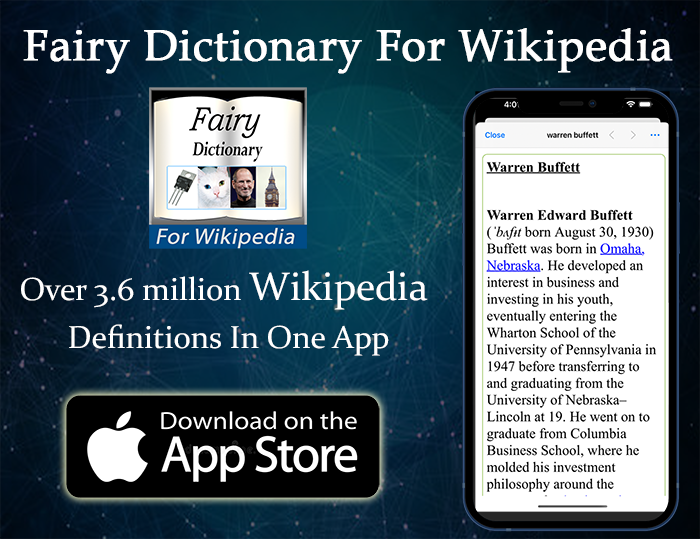Here Are The Things To Look For When You Buy A Used Thinkpad
So you are looking for a used Thinkpad, either because you want to start collecting them, or maybe because you want an affordable machine for development, or for any other purpose. Since buying a used laptop has many pitfalls, I have made this guide to help you pick the best Thinkpad you could find. Many of the tips here apply to buying used laptops in general. Some of the tips require you to see the laptop in front of you. If you’re buying your Thinkpad online, you could do these tests once you get the laptop, so you could return it during the return window if something was off. I listed some tips that are useful for buying online, since many Thinkpad models can be found in eBay & other sites.
Check out available used Thinkpad in Amazon & eBay:-
#CommissionsEarned





Quickly go to:-
- When Buying Online, Read The Listing Description & Check The Product Pictures
- Check The Seller Rating
- Make Sure It Come With An AC Adapter
- Check For Spare Parts
- Test The Trackpoint
- Beware Of Locked Bios
- Check Max Ram Supported
- Change The HDD / SSD
- Change The Battery
- Change The Screen, Or Buy A Thinkpad With A Good One
- Egpu Support
- Reasons To Buy A Thinkpad
- What Thinkpad Series To Get?
- Explanation Of The Suffix After The Model Name
- And Finally
- See Also:-
When Buying Online, Read The Listing Description & Check The Product Pictures
This is a generic advice that applies to buying used things online. More often than not, the seller lists some of the issues with the laptop, including pictures of any scratches or broken parts it may have, so that you would know about them right before you buy. If you bought the laptop & opened a dispute because of one of these listed issues. You are much less likely going to win it. I know it’s tempting to finish the checking out process fast at times, specially if you found a good deal or a rare Thinkpad model, but you will save yourself a lot of trouble by taking the time to check the listing. If the Thinkpad is refurbushed, the seller will likely list the refurbished grade, with A being the best & C being the worst.
Check The Seller Rating
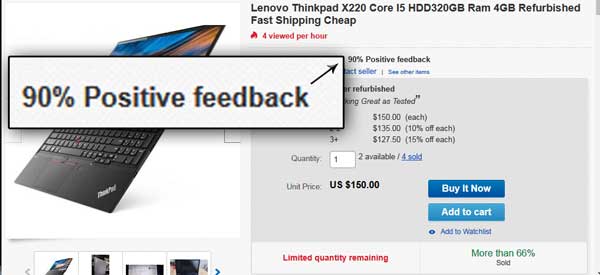
When buying online, make sure the seller has high rating. The highest the rating they have, the better. That’s particularly the case if the seller sold many items before. While buying from such sellers won’t always protect you from frauds & various issues. It’s one good way to avoid problems as much as possible.
Make Sure It Come With An AC Adapter

This advice may sound funny, but make sure the Thinkpad you buy come with an AC Adapter. While there are times the seller genuinely doesn’t have the adapter. Some scammers would sell you a defective unit that way. The lack of AC adapter could also mean the Thinkpad was stolen.
Check For Spare Parts
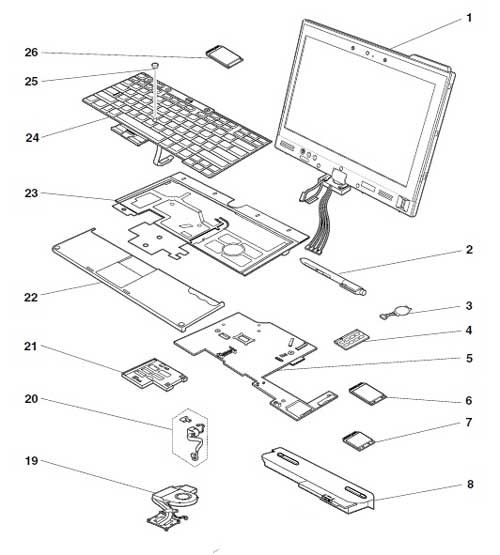
One preparatory step to take is to see the available spare part Lenovo has for the specific model you’re planning to buy. You could do that in Lenovo’s website here. The more spare parts available for the model, the better. That will help you replace any part that could break in the future. This is the same advise I gave you when it comes to the battery & screen above, but this time it’s about everything else .
Test The Trackpoint

The trackpoint of Thinkpads tend to get wacky once the laptop get older. Either because of age, or because the previous owner abused it. So it’s a good idea to test it among the first things we do. Try moving the mouse cursor in circle, and see how precise the movements are. Open some dialogs and try to click the Cancel or OK buttons. The most important in all that is to feel comfortable with it. Don’t hesitate to call of buying the laptop in case the trackpoint wasn’t working correctly, unless you plan on replacing it.
Beware Of Locked Bios

Sometimes you buy a Thinkpad that works perfectly fine. Then something come up that requires you to enter the BIOS (to reinstall Windows, for example). Only to find out that it’s locked behind a passcode.
This happened to me before. I once bought a X220, and I had to return it in less than an hour because I couldn’t get into the BIOS. Even the workers of the store where I bought it didn’t know how to open it. Entering 0000 as the passcode didn’t help much.
If you bought your Thinkpad online, then checking the BIOS is one of the things you should do once you receive it. That way, won’t end up finding that out way after the return window has passed.
I honestly don’t know why some Thinkpads are like that. It could be the laptop belonged to a corporate that had a policy of locking the BIOS, so that employees can’t temper with the machine, or it could be that the laptop was stolen, you never know~
Check Max Ram Supported
This may seem a bit obvious. But some Thinkpad models don’t support a lot of RAM. For example, the Thinkpad X240 only supports a maximum of 8GB ram, making it seem like a nerfed model. You are better off buying the older X230, which supports up to 16GB (The X230 I bought came with 4GB, and I added 8GB sticks to it, for the total of 16GB).
It’s worth noting that some of the modern Thinkpads have the RAM soldered, so you can’t upgrade them at all. Some only allows you to replace one RAM stick, so do your checks, unless the listed model you found already come with a plenty of RAM preinstalled.
Change The HDD / SSD
Among all the components in any used laptop (Thinkpads included), the HDD / SSD is the one part that’s prone to fail the most. Even if the previous owner took a good care of the laptop, the HDD/SSD can only live for many years. You may be able to use the HDD for some time, but it will eventually fail on you. So I highly advice you to replace it, and fast. If the computer is equipped with HDD, this is a good chance to replace it with SSD to give the laptop a nice performance boost.
One nice thing about storage devices is that even if you ended up returning the laptop. You could still use your new HDD/SSD on the next laptop you buy, since they are interchangable (assuming it has the Sata or M.2 slot to add it in).
I have a small collection of used HDDs from the laptops I bought in the past. I use them for non critical things, like recording TV programs to watch them later, or to install Linux distros to play with , but I wouldn’t dare use them for anything very important.
Change The Battery

Another part that’s prone to failure (or to at least deteriorite over time) is the battery. No matter how the Thinkpad is in a good condition. Unless you’re fine with having a short battery life for a while, or if you intend to use the thinkpad as a portable desktop, you need to replace it. Before you buy the Thinkpad, make sure that Lenovo still sells a replacement battery for your intended model, or at least there’s a compatible 3rd-party battery you’re fine with.
Unlike the HDD/SSD, you don’t need to replace the battery right away, since the battery dying won’t result in data loss. You probably should replace it after you’re sure of the laptop, and that you won’t need to return it at all. This reduce the risk of having to loss money on a battery, only to end up not being able to use it on another laptop.
If you live outside US, bear in mind that batteries can be expensive to ship from abroad.
Change The Screen, Or Buy A Thinkpad With A Good One

This is an optional tip, but many of the older Thinkpad models come with bad screens from the get go. Fortunately, you could replace the screen with an IPS one if you can’t stand those screens. If the screen is good enough, and you want to spend as little as possible, and at the same time, you plan to use it for coding and stuff where picture quality doesn’t matter that much, then it is totally fine to keep the display it comes with.
You could also save yourself the hassle & buy one of the Thinkpad models that come with IPS screen from the get go, if possible.
Egpu Support

While not all of us buy a used laptop for the purpose of gaming (althugh some do that with older MS-Dos laptops). The fact certain Thinkpads support eGPU means you could connect it to a modern GPU and play games on it. This could come in handy for running the applications that benefit from GPU acceleration too.
Check out available used Thinkpad in Amazon & eBay:-
#CommissionsEarned





Reasons To Buy A Thinkpad

If you are reading this post out of curiousity, or if you’re still at the fence about whether you should buy a Thinkpad or not. Here are some of the reasons people buy them, used or not:-
-
- Great Keyboards:- Thankpads tend to have some really good keyboards. While some of the older models, like the X220, have superior keybaords, the keyboards on the newer models are also good in general. Some people prefer the keyboard of the older Thinkpad models they get buy them used.
- The Trackpoint:- in my opinion, the Trackpoint is one of the best pointing devices ever, specially if you are a software developer. It allows you to switch between moving the mouse and typing very quickly, no pointing device rivals the comfort of that.
- Build quality:- You may find some other laptop brands with good build quality, but the Thinkpad is known for that. That includes waterproof keyboards & sturdy build, specially with the older models (which is more of a reason to buy a used one for some).
- Linux compatibility:- If you are Linux user, or plan to become one, and want a PC to use Linux on, Thinkpads are known for their compatibility with it.
- Used Thinkpad are considered cheap for the utility they provide.
- Easy to maintain:- Thinkpad laptops tend to have spare parts available, either from Lenovo or 3rd party manufacturers. They also tend to have repair manuals from Lenovo itself.
I have written a detailed article on why Thinkpads are popular. You could refer to it here.
What Thinkpad Series To Get?
There are quite a number of Thinkpad series to pick from. Each series are made to serve a certain purpose, although the series tend to overlap in some areas. I have written a detailed article explaining the difference between them. Here’s a short description of each series:-
Thinkpad T Series
- Usually comes with 14-15 inches displays.
- Meant to be the premium line of ThinkPad
- Laptops in this series tend to be good in all aspects, be it power, portability & ruggedness.
Thinkpad X Series
Usually comes equipped with 12-13 inches displays.
The X means something along the lines of Extra thin, extra light.
Thinkpad Yoga Series
- A line 2-in-1 line of laptops that started back in 2013.
- Good tablets for anyone who wants a 2-in-1 tablet with a trackpoint.
- Some Yoga laptops are Chromebooks, and not real laptops
Thinkpad Helix Series (2013-2014)
- A series that was only available for a short while.
- Only two generations were made under that name.
- They are 2-in-1 tablets Similar to the Yoga series.
- Often had detachable keyboard, as well.
Thinkpad P Series & W Series
- The W series was meant to be mobile workstations, thus the letter W.
- Later on, the W series was discontinued & replaced by the P series.
- Laptops in these two series are more powerful than your average laptops
- Their screens range from 15 to 17 inch.
Thinkpad L Series
- The L series are meant to be the green series.
- It uses recycled material for packaging.
- One can say that the L stands for Low cost.
- It’s the E series that’s considered the economical series.
- It replaced the old R series.
Thinkpad Edge Series & E Series
- The Edge & E series are the budget line of ThinkPad
- The Edge series came first, then was discontinued & replaced by E series.
- One could think of the E as Economical.
- Can be a good choice if you want an affordable laptop with a trackpoint, but you better your research before buying one (and be wary of positive reviews).
- Some ThinkPad fans don’t think of the E series as real ThinkPad.
Thinkpad A Series
- It is the ThinkPad series that featured AMD processors.
- It is a discontinued series.
- ThinkPad laptops still come with AMD CPUs under different series.
Explanation Of The Suffix After The Model Name
Thinkpad laptops often have a small letter after the model number. Like the s in X230s. These letters indicate the model is a variation of the original model. I explained these letters in my article , but here’s a quick explanation of them:-
S Suffix
A slim & lighter variations of the original model, but sometimes less powerful.
P Suffix
A more powerful variations of the model. or in other words, the portable workstation version of it. It’s like having a bit of what makes p series stands out,
I Suffix
A suffix added to the models with lower specification. Think of it as the opposite of the p suffix.
E Suffix
A suffix added to the Thinkpad laptops with even lower specifications than the i suffix.
U Suffix
This suffix refers to the Ultrabook variation of the same model. It’s similar to the s suffix in a way.
T Suffix
The t suffix refers to convertible laptops. The type of computer tablets that came before 2-in-1 and the tablets we know today. One could think of the t suffix as tablet.
And Finally
Buying used laptops, and used Thinkpad laptops, can be tricky in general, but it’s a useful skill that can save you tons over the long term. I hope my article has helped you learn some of the things related to buying them, and that you avoided as much pitfalls as possible, and see you again in another one.
Check out available used Thinkpad in Amazon & eBay:-
#CommissionsEarned





See Also:-
-
- Introduction to selenium web driver series. What is it? And what browsers & programming languages it supports – Tech Fairy
- What are 60% Keyboards (65%)? And what are their advantages & disadvantages – Tech Fairy
- 40% Keyboards Form Factor, What are they? And why would you use one? – Tech Fairy
- Why ThinkPad laptops are popular, and what are their advantages?
- What are business-grade laptops? What are their advantages? And which one to buy?
- Java VS Python VS C# detailed comparison, which language to learn first?
- Do you need an Expensive motherboard for gaming?
- What is the meaning of the different USB port colors? (blue, teal blue, yellow, red, black)
- Why motherboards & laptops still come with USB 2.0 ports When USB 3.0 Is Backward Compatible?
- USB 2.0 VS USB 3.0 Comparison: What are the differences between the two ports?