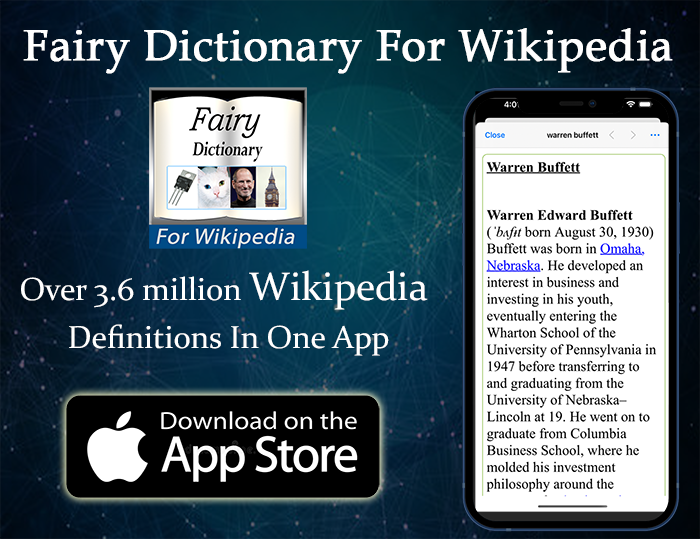There Are Quite A Number Of Keyboard Types & Form Factors, Let’s Take A Look At All Of Them
We all use keyboards to work on our computers. While it’s theoretically possible for all of us to use full-sized keyboards and still be fine. Using a smaller keyboard can be more convenient for some, and in some cases more productive. So in this article, we are going to take a little journey across all the keyboard form factors, starting from the full-sized keyboard we are all familiar with, down to keyboards with couple of keys only. We will also discuss some other keyboard factors that are not exactly used for typing, like Tenkey, one handed keyboard, as well as switch testers.
Bear in mind that while most keyboards in the world fall under one of the categories below, some keyboards manufacturers try to do their own thing, and their keyboards won’t fit under any category.
I included affiliate buying links at the bottom of each keyboard size, so that you could check out models are available for each type. In case you wanted to know more about a given keyboard size, I have written a dedicated article about many of these keyboard types, which you can find a link to below the section of each type.
Quickly go to:-
- Full-Size (100%) Keyboard Form Factor
- 1800-Compact Keyboard Form Factor (96%)
- Tenkeyless Keyboard Form Factor (TKL, 87%, 80%)
- 75% Keyboard Form Factor
- 60% Keyboard Form Factor (And 65% Keyboards)
- 40% Keyboard Form Factor
- Tenkey (Number Pad)
- 5% Form Factor
- Keycap Switch Tester
- Split Keyboard
- One Handed Keyboards(Gaming Keyboard)
- Which Keyboard Form Factor To Choose?
- Keyboards Posts You May Find Useful
- And Finally
- See Also:-
Full-Size (100%) Keyboard Form Factor
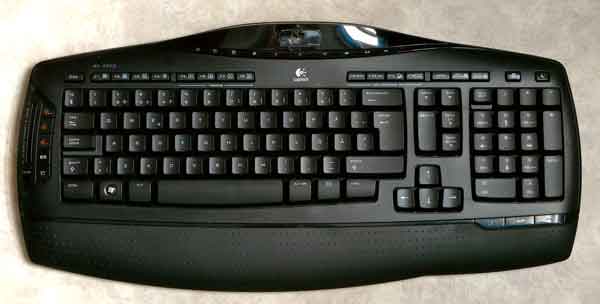
As its name implies. Full-size keyboards have all the standard keys you would find on any computer keyboards. That’s including the main keys, all the numbers keys from 0-9, F-keys, as well as the numpad on the right. It gives you all the keys you will ever want or need. I see no reason not to get this keyboard size if desk space or mobility aren’t a factor. Having to move your hands around to reach a certain key or the mouse is considered one of their disadvantage, and it’s one of the reasons why some people use the much smaller keyboards form factors.
Because these keyboards are so common, there’s no learning curve to use them for anyone who is used to computers. They are keyboards that do the job, and having all the keys is a good thing if you use them all. Even if you don’t use some of the keys, you can always remap them to do some useful things. For that very purpose, Some full-size keyboards versions come with additional macro keys, which can be used to record key strokes. They are an easy way to use the keyboard shortcuts you frequently use.

Buy 100% Keyboards from Amazon & eBay:-
#CommissionsEarned





1800-Compact Keyboard Form Factor (96%)

1800-Compact keyboards are similar to 100%. They have the same keys, except that the keys are arranged in a more compact way, in a way that makes them take less footprint on your desk. For the most part, you only need to get used to the compact arrangement of the keys, including the unusual placement of the navigational cluster.
Some 1800-Compact keyboards are so compact that there are no space between the keys. Some add some space between the main keys, arrow keys & the numpad.
1800-Compact are also known as 96% keyboards.
Buy 1800 Keyboards from Amazon & eBay:-
Buy from Amazon:-
Buy and check the price on eBay:-

Tenkeyless Keyboard Form Factor (TKL, 87%, 80%)

The Tenkeyless keys are the same as the 100% form factor, but with the numpad keys removed . Many people don’t use the numpad that much, if at all. For those people, not having the numpad isn’t a loss, you even gain some additional desk space from that. It also makes it easier to reach for the mouse faster. You still get navigation cluster in this form factor, like the page up, page down & delete keys.
Since Tenkeyless keyboard have the same layout everyone is accustomed to. There’s no learning curve to get used to them. Just like the case with the 100%, these keyboards can also come with macro keys for recording keystrokes & keyboard shortcuts.
Tenkeyless keyboards are also known as TKL, 87% or 80%.
Buy TKL Keyboards from Amazon & eBay:-
#CommissionsEarned




Buy and check the price on eBay:-

75% Keyboard Form Factor

75% form factor is a more compact version of Tenkeyless, but instead of having the navigational cluster to the right, you get a column of keys with some of these keys, like the Page Up & Page Down. The other keys on the column depend on the keyboard model.
75% keyboards give you a very compact form factor, but without sacrificing many keys like the %60 or 40% keyboards do. One could describe them as “65% keyboards with the F-Keys on the top”. They have keys arrangement that’s close to laptops keyboards. If you use laptops a lot, then you can get use to them more easily.
Buy 75% Keyboards from Amazon & eBay:-
#CommissionsEarned




Buy and check the price on eBay:-

60% Keyboard Form Factor (And 65% Keyboards)

60% is perhaps a less common keyboard form factor compared to the others we have seen so far. They are similar to 75% keyboards, but with even less keys. It ditches the F-keys row at the top, as well as the navigational keys (page up, page down… etc). To use F-keys, you would have to use the FN key alongside one of the numbers keys (FN + 1 for F1, FN + 2 for F2 and so on). Sometimes 60% keyboards lack arrow keys. So user have to press FN along with A, S, D & W instead.
This form factor takes some time getting used to. Specially giving how cramped it may feel for some people. However, it’s a great form for those who want a keyboard to use keyboard shortcuts with, like artists who use a graphics tablet.
Some 60% keyboards have an additional column of navigational keys. Similar to what you can find on 75% keyboard. These keyboards are called 65% keyboards.
I personally own the DIERYA Mechanical Gaming Keyboard 60% (the brown MX Switch version) ☇. I use it to input keyboard shortcuts when I draw with Photoshop.
Buy 60% Keyboards from Amazon & eBay:-
#CommissionsEarned




Buy and check the price on eBay:-

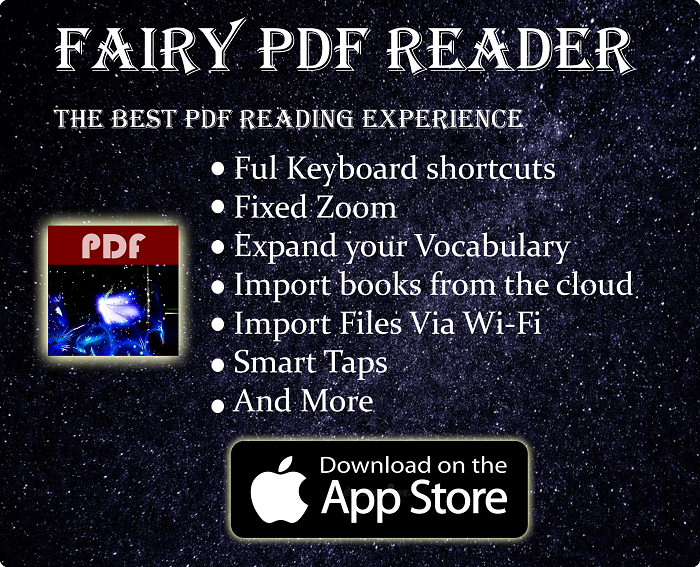
40% Keyboard Form Factor

The 40% keyboard form factor eliminates even more keys from 60%. There’s no numbers keys in these keyboards, and so they require you to use the FN key to input them, or some other key that works the same way. In fact, these usually keyboards have multiple keys similar to FN to allow you to input the missing keys when needed. The names for these keys depend on the keyboard model. They can be called Lower, Raise, Meta or System to mention some of their names.
Many 40% keyboards are made by the community, but there are ready-made ones as well. In general, 40% keyboards have less standard layout compared to the other keyboard form factors, and keys are often in different places. They may and may not have arrow keys. It all depends on the designer. In most cases, the characters keys follows the QWERTY arrangement.
These keyboards may seem like a gimmick at first, but they are not, they can be great for you if you are willing to put the time to get use to them. People who are into these keyboards are serious about them. Some enthusiasts spend a lot of time designing their 40% keyboards to make them as efficient to use as possible. There are kits sold so that you could create your own 40% keyboard if you so wanted.
One of the main advantages of these keyboards is that you don’t move your hands to type any key at all, since all of them are within reach. This could make you more productive & comfortable, some people wouldn’t mind working for hours that way.
Despite all that, 40% keyboards are not for everyone, some people are better off with the keyboards that have more keys. To a good degree, these keyboards can be used for gaming, since they have the keys needed for FPS, like ASDW, CTRL, Shift & Alt keys. They also make it easy to have the mouse in front of the player while playing, while leaving a good space to move it comfortably.
Buy 40% Keyboards from Amazon & eBay:-
#CommissionsEarned




Buy and check the price on eBay:-

Tenkey (Number Pad)
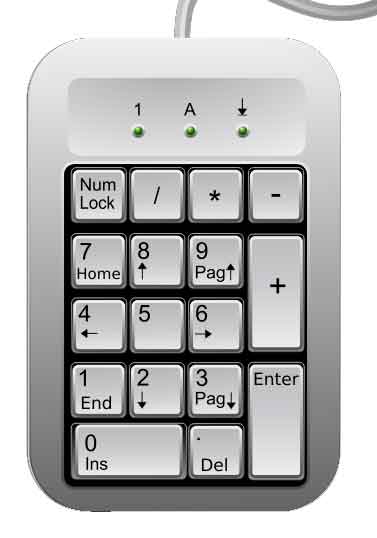
Tenkey keyboards are keyboards with only the numpad part. It’s like having the missing keys from the TKL form factor sold separately. They are a good option if you need numpad separated from the main keyboard, or if you want one of the smaller keyboard form factors introduced here, but without sacrificing the numbers keys.
To make it even easier to input numbers. Tenkey keyboards tend to have many useful keys, like Esc or Tab keys. These keys aren’t found in the Tenkey part of 100% keyboards. That makes it possible to use Tenkey keyboards as a stand-alone keyboards in some situations where entering numbers is all that’s needed.
Since most laptop keyboards don’t come with number pad, you can buy one to compensate for that. If you use a laptops as your main computer, you can connect the Tenkey to your dock, so that you have numpad only while are on your desk, and not have it while on the go & need more portability.
Buy Tenkey Keyboards from Amazon & eBay:-
#CommissionsEarned



 Buy and check the price on eBay:-
Buy and check the price on eBay:-

5% Form Factor

5% keyboards are the keyboards with up to 5 keys only. It’s the kind of keyboards you design on your own, where you pick up the keys on your own, and program each of them to do whatever you want. They can be used as shortcuts keys for artists as well. At least in the situations where you don’t need many shortcuts. Their uses are only limited by your imagination.
STARYU 5% custom keyboard is a good way to check out & buy one these keyboards.
Keycap Switch Tester

This is not a keyboard you use for typing, but more like a way to try out many MX Switches at once. For anyone new to mechanical keyboards, and even those who have a few and want to buy one with a new switch type, selecting a new switch type may be tricky, since no text description or YouTube video can fully convey the feel of key caps, at least not ideally. Keycap switch testers is a way to get try as many of those, and without having to buy many keyboards for that.
Switches testers can have from 4 keys to up to 56, sometimes even more.
You can check out the available Keycap Switches Testers from the following Amazon & eBay links:-
#CommissionsEarned




Buy and check the price on eBay:-

Split Keyboard

Split keyboards are the type of keyboards where the keys arrangement is sloped, in a way that helps you type with your wrist in a more natural position.
There are two types of split keyboards. The first type is made of two separate parts (the one in the picture above), each with half the keys. You place these parts on your desk in the most comfortable way for your wrists. Placing the two parts away from each other can also help relaxing your shoulders.
The second type comes in one piece, where the keys are split into two groups of keys. The layout of the keys is sloped to help you avoid bending your wrist while typing. These split keyboards are less flexible than the first type, but they are easier to place on your lap or carry around.

Read more about Split Keyboards
Buy Split Keyboards from Amazon & eBay:-
#CommissionsEarned





One Handed Keyboards(Gaming Keyboard)

One handed keyboards are made specifically for gaming. It’s a keyboard with only the left half of the keyboard. Since that’s where the keys used in FPS games are located. I highly doubt anyone would use a keyboard like that for typing.
This kind of keyboards can also be great for working alongside a graphics tablet, where you use it to input keyboard shortcuts, without it taking much space of your desk.
Buy One Handed Keyboards from Amazon & eBay:-
#CommissionsEarned





Which Keyboard Form Factor To Choose?
Having many keyboard form factors can make it hard to choose which one to get. While 100% keyboards are the safest choice to go with, some of the smaller keyboards could make your life easier. The advice I tend to give in my posts is to try the keyboards from the largest to the smallest, until you hit your sweet spot. If you already know what keys you actually use, then that can help you pick the keyboard type that eliminate those keys in return to more desk space.
Keyboards Posts You May Find Useful
Staggered VS Ortholinear Keyboard, What Are The Differences?
Keyboards layout can be either staggered or ortholinear. Ortholinear are the keyboards where the keys are straightly aligned, while staggered keyboards have the keys diagonally aligned, and it’s the kind we use most of the time. This post explains the difference between them in more details.
And Finally
as we have seen, there are quite the number of keyboards form factors. From the larger ones with all the standard keys, to the smaller ones that only have few keys. I hope my article has helped you understand the different types of keyboards, and see you again in another one.
See Also:-
-
- Introduction to selenium web driver series. What is it? And what browsers & programming languages it supports – Tech Fairy
- What are 60% Keyboards (65%)? And what are their advantages & disadvantages – Tech Fairy
- 40% Keyboards Form Factor, What are they? And why would you use one? – Tech Fairy
- Why ThinkPad laptops are popular, and what are their advantages?
- What are business-grade laptops? What are their advantages? And which one to buy?
- Java VS Python VS C# detailed comparison, which language to learn first?
- Do you need an Expensive motherboard for gaming?
- What is the meaning of the different USB port colors? (blue, teal blue, yellow, red, black)
- Why motherboards & laptops still come with USB 2.0 ports When USB 3.0 Is Backward Compatible?
- USB 2.0 VS USB 3.0 Comparison: What are the differences between the two ports?