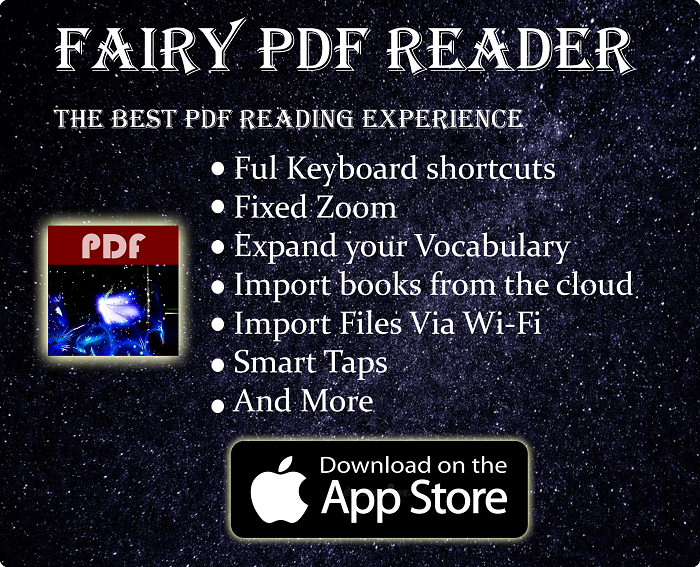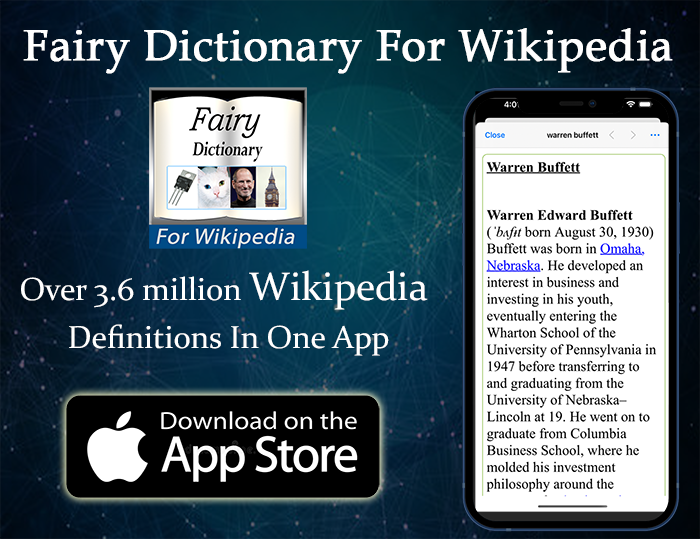What Is 60% Keyboard Form Factor?
To put it simply, 60% keyboards is a keyboard form factor that ditches the numpad, the F-keys row, as well as the navigation cluster (page up, page down, delete… etc). That results in a very compact form factor while still having all the main keys used for typing, which are the only keys some people really need. To use F-keys, you would have to use the FN button alongside one of the numbers keys (FN+2 for F2, FN+9 for F9, and so on).
More often than not, 60% keyboards have arrow keys. There’s another kind of 60% with additional column of keys. The keys in that columns are navigational keys, and keyboards are called 65%. I will mostly stick to calling those 60% for simplicity. In case of 60% keyboards that lack arrow keys, you get arrow keys by pressing FN key along with one of the A, S, D & W keys. One for each arrow key. Some keyboard use other keys for that, like J, K, L, I or H, J, K, L.
This form factor takes some time getting used to. Specially giving how cramped it may feel for some people. However, it’s a great form for those who want a keyboard to use for keyboard shortcuts.
Just like the case with 40% keyboards, many things about 60% are subjective. People like them for different reasons. In this article, I will go through the reasons why people like them, what are the pros & cons of them, and few other things. I hope I manage to answer any question you may have about this type of keyboards.
You can check the available 60% keyboards in the following Amazon & eBay links:-
:-
#CommissionsEarned





Now, let’s get started~
Quickly go to:-
Advantages Of 60% Keyboards
To start with the obvious, 60% keyboards are compact & saves desk space. They are made specifically for that purpose, the lack of bezel in some of them means you could literally carry them in one hand. People who use their desk for other than typing will appreciate being able to do other stuff while being able to type every now and then.
60% keyboards can be a stepping stone toward 40%. If you found 60% keyboards too small, then you certainly won’t like the 40% form factor, unless you managed to get used to them somehow. One easy way to know if these smaller form factors are for you is to try them in order, from the larger form factors to the smaller. That way, you will know your sweet spot. The one that saves you space without sacrificing the keys you actually want. For many people, 60% hits that sweet spot. It has all the main keys that most people uses, but eleminate the keys some people don’t even use, or don’t use that much.
Giving how small they are, 60% keyboards are a good choice to input keyboard shortcuts. That’s a very common use for artists & graphics designers, who use a graphics tablets to draw & do their work, while often needing a keyboard on the side to input keyboard shortcuts. The smaller the keyboard, the more convenient for that. Having a programmable keyboard (60% usually are) makes it possible to have a key for each function (Q & E to resize the brush, W to switch to eraser tool, and so on). That also applies to any program you use, not just design programs.
In general, smaller keyboards aren’t just about saving desk space, but for reducing hands movements as well. You don’t need to move your fingers much to access most keys on the keyboard. If you ever need to reach for your mouse, then it’s right beside you. That may not seem much for some, but it can be a good boost for productivity for many. That’s one of the main reasons people go for 40% keyboards.
Unlike 40% keyboards, 60% keyboards have a generally more standardized layout. One that’s very similar to laptop keyboards, which makes them easier to get use to.
Disadvantages Of 60% Keyboard
There’s only two disadvantages I could think of 60% keyboards. The first is the lack of some keys. If you use any of the missing keys in this form factor, then 60% keyboards aren’t for you (at least not as a main keyboard). In my opinion, the lack of arrow keys is the biggest biggest concern. Fortunately, you could always opt for the models that have these.
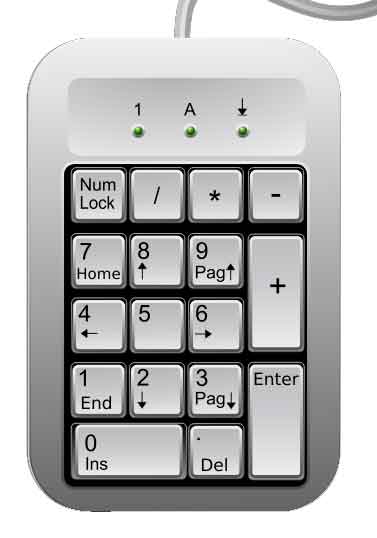
If you use the numpad often, then you won’t like any keyboard form factor that isn’t 100% or close to it, but it’s possible to buy a seperate numpad to get over that.
The second disadvantages for these keyboard is how cramped that may feel for some. That’s particularly the case for the models that have smaller keys. So keep this in mind when you buy one.eeee
If you don’t know the keys you need, you could follow my advice above and start with 100% keyboards, then go down until you find your sweet spot.
Ortholinear VS Staggered
60% keyboards can be either ortholinear or staggered. Ortholinear keyboards have the keys straightly-aligned. While staggered keyboards have them diagonally-alighed, just like the keyboard we use in our daily lives. It’s easy to see the difference in the following picture:-
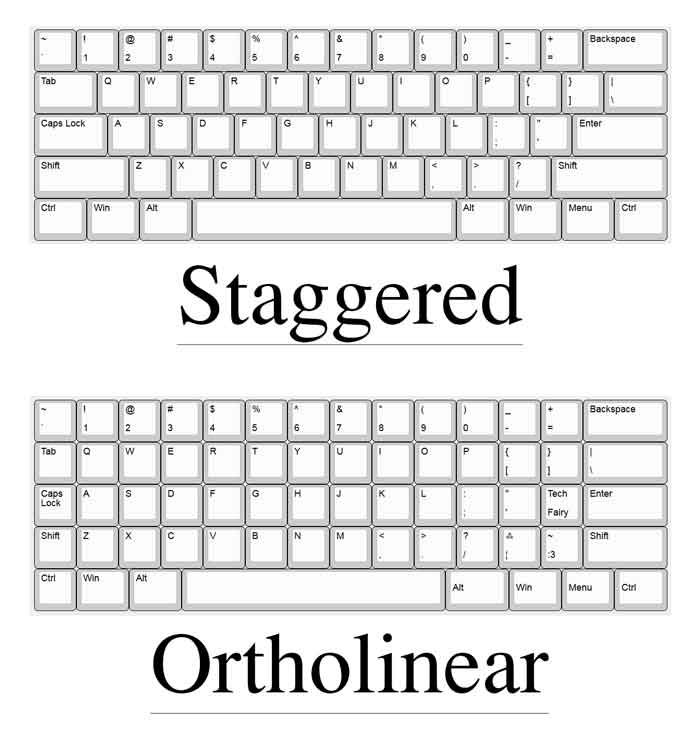
Ortholinear layout has some advantages. Like, if you want to program 9 keys to compensate for the numpad, the alignnemt for the keys makes it easy to use that makeshift numpad. Same goes for arrow keys & any other keys you program on another layer. Another advantage for ortholinear layout is being able to have more keys in less space compared to staggered.

You can check the available 60% keyboards in the following Amazon & eBay links:-
:-
#CommissionsEarned





My Own 60% Keyboard:- Dierya DK63 Wireless

I personally own the Dierya Mechanical Gaming Keyboard 60% (the brown MX switches version), which I mainly use it to input keyboard shortcuts. It’s too small I can carry it on one hand, specially with its lack of bezels. It has a staggered layout, with arrow keys at the corner. The placement of the shift key to the left of the up arrow key is stupid, and made it a bit harder to me to type with it at first, since I am used to having it at the very right of the layout, but I kinda got used to it after some time.
You can program each key using their keyboard software. You could program every single key the way you want. For example, you can program the Q key to do CTRL+A (Select All), or any other key combination. As far as I know, there’s no way to customize the <FN+Any key> combination on this keyboard. The program allows you to customize the lighting as well.

You can create multiple settings profiles & switch between them. The mapping only applies to the Dierya keyboard, so if you have another keyboard connected to your system, the mapping won’t apply on it. That means the Dierya DK63 could be used as a shortcut only machine.
You can buy Dierya DK63 from the following Amazon & eBay links:-
#CommissionsEarned



You Can Build Your Own 60% Keyboard

While you can buy 60% keyboards directly from stores. You also have the option of building your own with a kit. That way, you get to customize it in many ways, including the following:-
-
- Picking the key caps of your liking.
- Choose the case, whether it’s wooden, aluminium or something else. You can even have it 3D-printed.
- Pick between Ortholinear or staggered layout.
- Decide whether there are arrow keys or not
- Choose cherry MX switches type
- To choose between a split or single spacebar.
- Flash the firmware, and program the function of each key.
Some of these options are possible on the ready-made keyboards, but you get to decide literally everything by building your own keyboard. That requires some soldering skills (nothing too difficult if you are willing to learn), so you have to buy soldering equipment if you don’t have someone to lend you one.
60% Keyboards & Gaming
60% keyboards can definitely be used for gaming, since they have all the keys required in most games, including arrow keys. The lack of these keys is the worst part about gaming with a 40% keyboard in my opinion. Having number keys makes switching weapons easier in FPS games, which 40% keyboards lack. The fact 60% keyboards have a layout close to standard keyboards is clearly an advantage to them.
If you play a game that requires F keys, then you better look for a keyboard with those keys. Many emulators use the F-keys for various functions, like saving and loading the game, for one.
The small foorprint of of the keyboard means you can place both the mouse and the keyboard in front of you. If you’re the kind that occassionally bump the mouse into the keyboard, then you will pretty much appreciate the additional space to move the mouse around.
And Finally
60% is a keyboard form factor you will either like or dislike. It’s better than 40% keyboards in that the layout is more standardized, and they are great if saving desk space is your main concern. However, 40% can be much better for productivity if you know how to take advantage of them, but these are only my opinions. While the best way to know whether you like them or not is to try one yourself, I sincerely hope my article gave you a good idea about them, and see you with another article.
You can check the available 60% keyboards in the following Amazon & eBay links:-
:-
#CommissionsEarned





See Also:-
-
- 40% Keyboards Form Factor, What are they? And why would you use one? – Tech Fairy
- Why ThinkPad laptops are popular, and what are their advantages?
- What are business-grade laptops? What are their advantages? And which one to buy?
- Java VS Python VS C# detailed comparison, which language to learn first?
- Do you need an Expensive motherboard for gaming?
- What is the meaning of the different USB port colors? (blue, teal blue, yellow, red, black)
- Why motherboards & laptops still come with USB 2.0 ports When USB 3.0 Is Backward Compatible?
- USB 2.0 VS USB 3.0 Comparison: What are the differences between the two ports?
- History Of Graphics card motherboard slots: PCI VS AGP VS PCI-Express VS Integrated graphics.
- What are the advantages & disadvantages of using a Trackball? And why you should use one
- What’s the difference between remake & remaster? (With multiple examples).