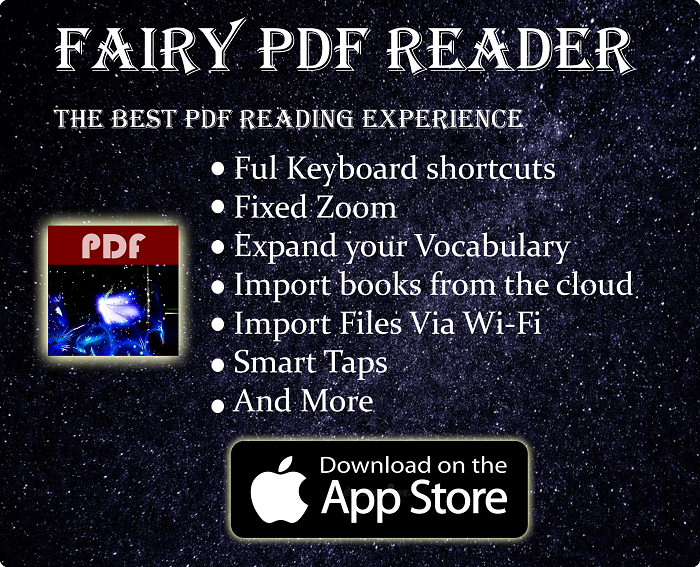At A Glance, 65% & 60% Look The Same, So What’s The Main Difference Between The Two?
A common misconception people tend to have is to think that 65% keyboards are 60% keyboards with arrow keys. I used to think the same before. Part of the reasons is that I couldn’t find the difference when I searched online, so the assumption stuck with me. That’s the reason I am writing this article, to help spread the info.
The difference between the two is simple:- 65% keyboards are 60% keyboards that not only have arrow keys, but also come with an additional column of keys to the side. The keys in that columns are navigational keys like page up or page down, the other keys in that columns depends on the keyboard itself.
In essence, we have 3 kinds of keyboards here:-
-
- 60% Keyboards.
- 60% Keyboards with arrow keys.
- 65% Keyboards.
You can see the difference clearly in the following pictures:-

Do you notice the column of keys right there? That’s simply the main difference between the two. 60% keyboards with arrow keys fall short from being a 65% keyboard.
Quickly go to:-
And Finally
As you know by now, both 65% & 60% keyboards can have arrow keys, so that’s not the main difference between them. I hope my post has helped clarified the confusion about that, and see you in another one.
See Also:-
-
- Introduction to selenium web driver series. What is it? And what browsers & programming languages it supports – Tech Fairy
- What are 60% Keyboards (65%)? And what are their advantages & disadvantages – Tech Fairy
- 40% Keyboards Form Factor, What are they? And why would you use one? – Tech Fairy
- Why ThinkPad laptops are popular, and what are their advantages?
- What are business-grade laptops? What are their advantages? And which one to buy?
- Java VS Python VS C# detailed comparison, which language to learn first?
- Do you need an Expensive motherboard for gaming?
- What is the meaning of the different USB port colors? (blue, teal blue, yellow, red, black)
- Why motherboards & laptops still come with USB 2.0 ports When USB 3.0 Is Backward Compatible?
- USB 2.0 VS USB 3.0 Comparison: What are the differences between the two ports?