What Are Tenkey Keyboards (Numbers Pads)?
Tenkey keyboards are keyboards used mainly to enter numbers. They consist only of the numpad part of the keyboard. They are a good options if you want to use some of the smaller keyboard form factors, but still want to have the numpad, or if you want to have the numpad placed separately from your keyboard, rather than being part of it.
Tenkey Keyboards are also known as Numeric Keypad, number pad, numpad or ten key.
Quickly go to:-
Advantages Of Tenkey Keyboards
- Since most laptop keyboards don’t come with number pad, you can buy one to compensate for that.
- If your laptop is your main computer, you can connect the Tenkey to your dock, so that you have numpad only while are on your desk, and not have it while on the go when you need more portability.
- Having both the Tenkey keyboards & your keyboard separated can be more convenient, since the mouse would be closer to your hands.
- Entering numbers can be easier on Tenkey keyboards, since they come with additional keys, like tab, escape, backspace & more.
More Buttons For Entering Numbers
Comparing the numpad part of regular keyboards. Tenkey keyboards tend to have additional keys, like Esc, Tab, backspace, delete key & sometimes a key to launch the calculator. Some of them have a 00 key for entering two zeros. The keys you get Depend on the Tenkey keyboards model. These keys makes it easier to enter numbers.
We will take a look at the number of Tenkey like that right below.
List Of Tenkey Keyboards Keyboards To Buy
Here are a number of Tenkey keyboards, which range from the ones with the standard keys only, to the ones with additional keys. I also picked some that only require USB port, as well as some that work using Bluetooth.
I added an Amazon affiliate link at the bottom of each Tenkey keyboards. Since there are quite a lot of Tenkey I didn’t have the chance of listing, I added a link to see the available options in Amazon. I plan on creating a more comprehensive list of them soon in this blog. ☇
Microsoft Number Pad
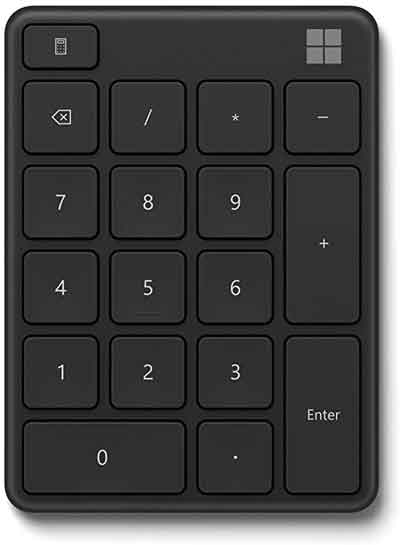
Features:-
-
- Has calculator key.
- Comes in two colors:- Matte Black & White
- Connects to up to 3 devices & switches seamlessly between them.
- Connects to computer via Bluetooth 5.0 connection.
- Works in Windows 8.1 & 10
- Has backspace key
- Keys Count:- 18.
- Has flat keys.
Buy Microsoft Number Pad from Amazon:-
#CommissionsEarned




See the available Tenkey & numpads in the following Amazon & eBay links:-
#CommissionsEarned
Amazon
Amazon.ca
Amazon.co.uk
Amazon.it

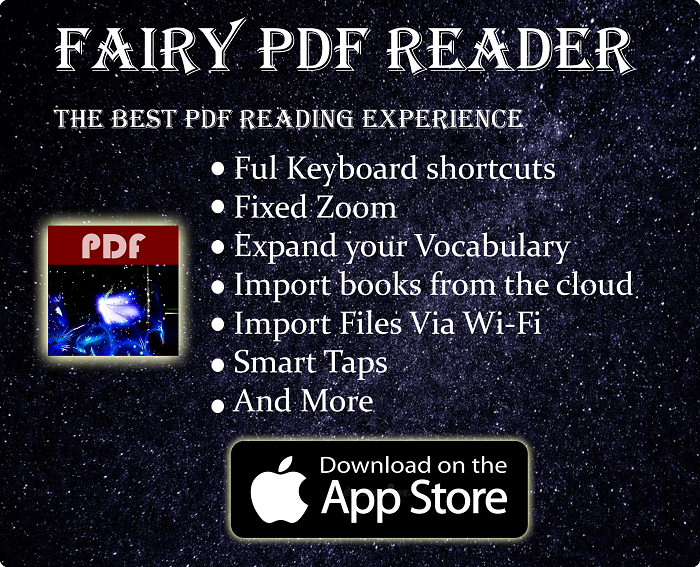
Jelly Comb N001 Portable Slim Mini USB Numeric Keypad
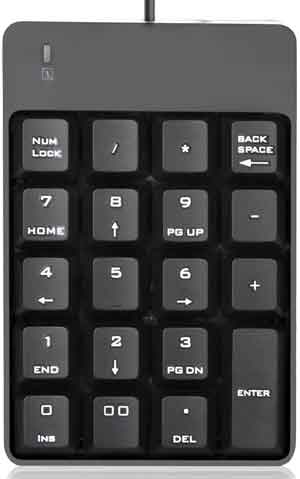
Features:-
-
- Wired USB Numpad.
- Has 00 key to make it easier to enter double zero.
- Identical to numpad on 100% keyboards.
- Doesn’t need a driver to work.
- Keys Count:- 19.
- Very affordable
- Work on various versions of Windows
Buy Jelly Comb N001 from Amazon:-
#CommissionsEarned



See the available Tenkey & numpads in the following Amazon & eBay links:-
#CommissionsEarned
Amazon
Amazon.ca
Amazon.co.uk
Amazon.it

Foloda Wireless Numeric Keypad

Features:-
-
- Wireless Numpad.
- Connect to the computer using the USB dongle.
- Has flat keys
- Requires 2 x AAA Battery (not included)
- Has the following additional keys:- Tab, Calculator, Escape & backspace.
- The Calculator key opens the calculator with a push of a button
- Keys Count:- 22.
- Requires no driver.
- Has auto sleep function to lower power consumption. Wakes up whenever a key is pressed.
- Work on various versions of Windows
- Not fully compatible with Mac OS.
Buy Foloda Wireless Numeric Keypad from Amazon:-
#CommissionsEarned

See the available Tenkey & numpads in the following Amazon & eBay links:-
#CommissionsEarned
Amazon
Amazon.ca
Amazon.co.uk
Amazon.it

Horime Bluetooth Numeric Keypad

Features:-
-
- Has navigation cluster, which has the following buttons:- Insert, Home, Page up, Page down, End, Delete, Search, Screenshot & Calculator.
- Additional keys on the numpad part:- Escape, Tab, 00
-
- Has a rechargeable battery, which charges via the Micro USB cable that comes with it.
- Made of aluminum
- Has flat key.
- Has auto sleep function. Press any key to wake it up
- Connect to computer via Bluetooth.
- Compatible with Mac OS 10.0 above.
- Compatible with IOS 9.2 and above.
- Compatible with Window 7, 8 & 10 above.
- Compatible with Android.
- Comes in two colors:- Black & White
Buy HoRiMe Bluetooth Numeric Keypad from Amazon:-
#CommissionsEarned

See the available Tenkey & numpads in the following Amazon & eBay links:-
#CommissionsEarned
Amazon
Amazon.ca
Amazon.co.uk
Amazon.it

TRELC Wireless Numeric Keypad

Features:-
-
- Connects to your computer using USB dongle (No driver needed)
- Working range is up to 32.8ft (about 10 meters).
- Comes with a mouse
- Auto sleep after 10 minute. Press any key to wake it up.
- Works with Windows 2000 / XP / Vista / 7 / 8 / 10.
- Not fully compatible with Mac OS.
- Has backspace key
- Has flat keys.
- Comes in two colors:- black & white
- Requires 3 AAA batteries (Not included).
Buy TRELC Wireless Numeric Keypad from Amazon:-
#CommissionsEarned


See the available Tenkey & numpads in the following Amazon & eBay links:-
#CommissionsEarned
Amazon
Amazon.ca
Amazon.co.uk
Amazon.it

And Finally
I hope my article helped you learn about Tenkey keyboards, and see you again in another one.
See Also:-
-
- Introduction to selenium web driver series. What is it? And what browsers & programming languages it supports – Tech Fairy
- What are 60% Keyboards (65%)? And what are their advantages & disadvantages – Tech Fairy
- 40% Keyboards Form Factor, What are they? And why would you use one? – Tech Fairy
- Why ThinkPad laptops are popular, and what are their advantages?
- What are business-grade laptops? What are their advantages? And which one to buy?
- Java VS Python VS C# detailed comparison, which language to learn first?
- Do you need an Expensive motherboard for gaming?
- What is the meaning of the different USB port colors? (blue, teal blue, yellow, red, black)
- Why motherboards & laptops still come with USB 2.0 ports When USB 3.0 Is Backward Compatible?
- USB 2.0 VS USB 3.0 Comparison: What are the differences between the two ports?

