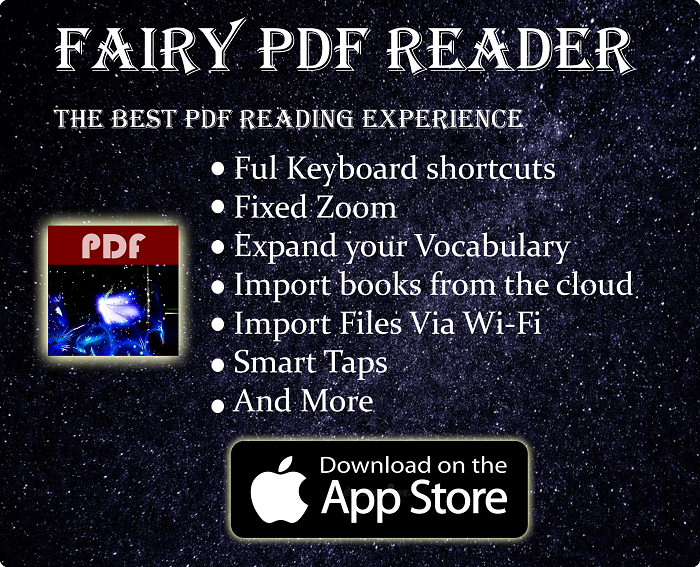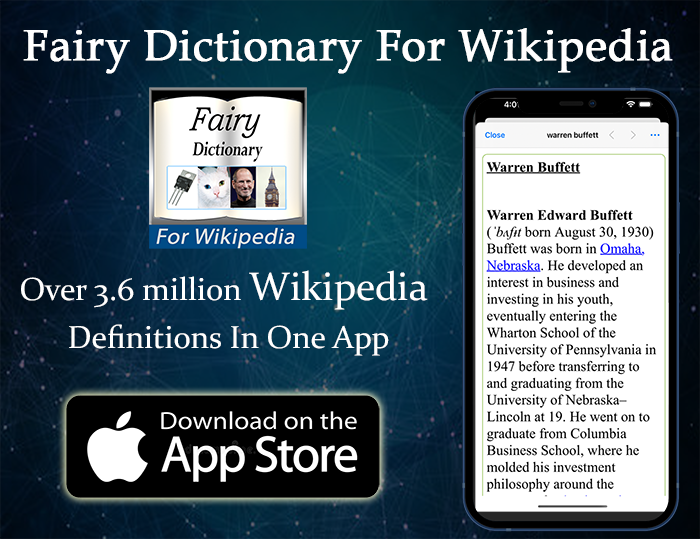What Is 75% Keyboard Form Factor
Take a 100% keyboard, remove the numpad buttons (Tenkey), and instead of having the navigational cluster to the right, add a column with a bunch of them to the right, and you get a 75% keyboard. The keys column usually contain the Page Up & Page Down & some other keys, depending on the keyboard. They are so close to 65% keyboards, with the distinct advantage of having F-Keys row.
The keys are arranged in a more compact fashion than 80% keyboards. Since it’s one of the closest keyboard form factors to laptops keyboards, getting used to one is much easier to a lot of people.
You can check out the available 75% Keyboards in the following Amazon & eBay links :-
#CommissionsEarned





Quickly go to:-
Advantages Of 75% Keyboards
One of the reasons people go for smaller form factor is to save desk space. Specially by sacrificing the keys they don’t use. 75% keyboards offers that without sacrificing that many keys.
Giving how the keys are too close together. You move your hands less to reach out for the arrows & navigational keys (this can be a disadvantage too, as we will see shortly).
As you go down keyboard form factors ☇, these two advantages increase, but you sacrifice more keys along the way. The general advice I give is to start with 100% keyboards, then to go down until you get to the form factor that’s your sweet spot.
You might ask why saving desk space would matter. Well, people with tiny disk would appreciate that. Also, people who use their desks to work on something else other than using the computer would want more desk space for that.
Disadvantages Of 75% Keyboards
- The lack of certain keys, and specially the numpad could be an disadvantage if you actually use these keys. That’s one of the case where you should never buy these keyboards.
- Not having a gap between the arrow keys & the rest of the keyboard in many 75% keyboards may annoy some who use that gap to locate these keys. The same goes for the navigational keys, but since these keys are usually placed on the right edge of the keyboard, you could use that to locate these keys instead.
75% Keyboards & Gaming

Using any keyboard form factor ☇ for gaming is a matter of preference, but generally speaking, 75% keyboard can easily be used to play almost any game out of the box. They are the smallest form factor that covers all the keys you would need for that in my opinion. You have the arrow keys, WASD & IJKL keys for moving around. The number keys for switching weapons in the games that requires them. All the F-Keys are there too, emulators use these a lot for saving & loading states. Some games also use those keys to open menus and other functions.
There is a certain advantage for gaming with compact keyboards like 75%, which is having more space to move the mouse around. Gamers that bump the mouse into their keyboard at times would appreciate that.
And Finally
I hope my article has served as a good introduction to 75% keyboard, and see you again in another one. If you think I missed a certain advantage or disadvantage or 75% keyboards, feel free to let me know about it.
You can check out the available 75% Keyboards in the following Amazon & eBay links :-
#CommissionsEarned





See Also:-
-
- Introduction to selenium web driver series. What is it? And what browsers & programming languages it supports – Tech Fairy
- What are 60% Keyboards (65%)? And what are their advantages & disadvantages – Tech Fairy
- 40% Keyboards Form Factor, What are they? And why would you use one? – Tech Fairy
- Why ThinkPad laptops are popular, and what are their advantages?
- What are business-grade laptops? What are their advantages? And which one to buy?
- Java VS Python VS C# detailed comparison, which language to learn first?
- Do you need an Expensive motherboard for gaming?
- What is the meaning of the different USB port colors? (blue, teal blue, yellow, red, black)
- Why motherboards & laptops still come with USB 2.0 ports When USB 3.0 Is Backward Compatible?
- USB 2.0 VS USB 3.0 Comparison: What are the differences between the two ports?