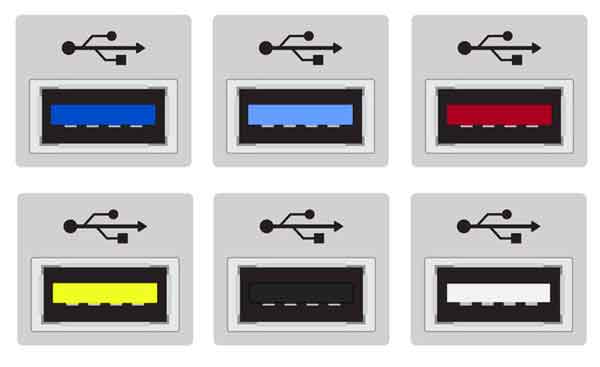What are 75% Keyboards, and What Are Their Advantages & Disadvantage?
What Is 75% Keyboard Form Factor Take a 100% keyboard, remove the numpad buttons (Tenkey), and instead of having the navigational cluster to the right, add a column with a bunch of them to the right, and you get a 75% keyboard. The keys column usually contain the Page Up & Page Down & some …
What are 75% Keyboards, and What Are Their Advantages & Disadvantage? Read More »