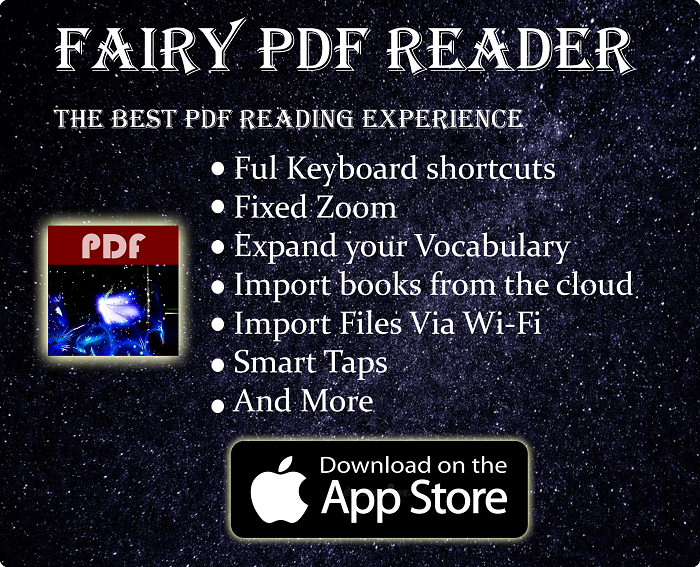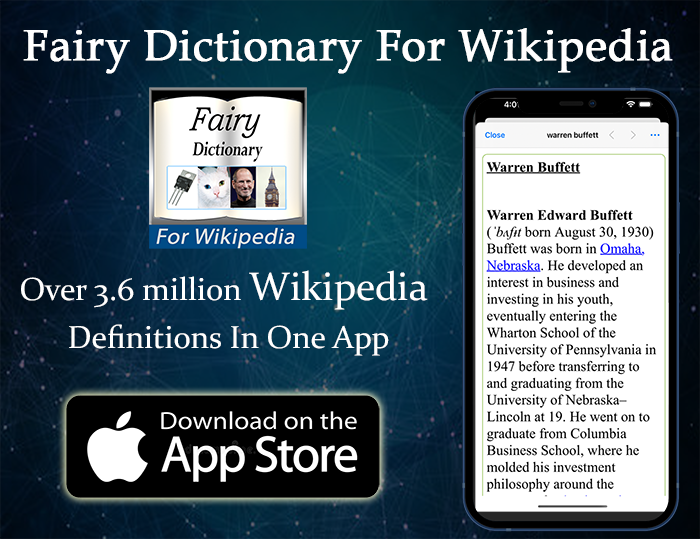Definition Of Split Keyboards
Split Keyboards are a kind of keyboards that are divided into two separate parts, usually in a way that makes it easier to type without bending your wrists, which is what normal keyboards forces you to do. These keyboards help you keep your wrists straight, either because the keys layout is sloped, or because it’s made of two parts you could place on your desk in any way that comforts you. That can greatly help ease wrist & shoulder pain, as well as make them fun to use.
Here are the wrist position looks like while typing on both a normal & split keyboards:-
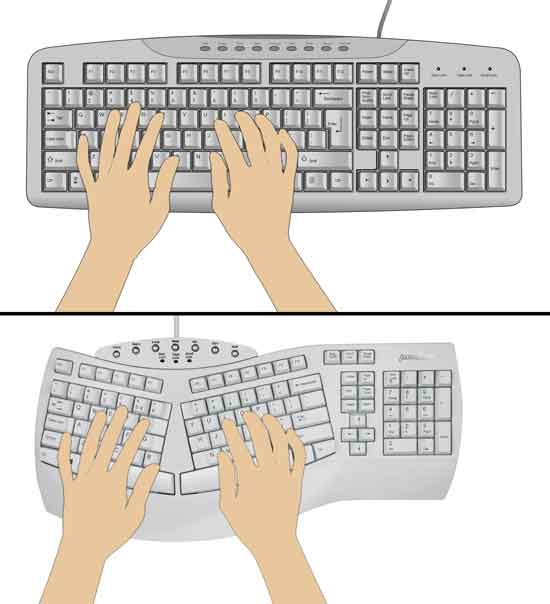
In this post, we will take a look at the various types of split keyboards, and will get to know their advantages and their disadvantages. While I will include some of their ergonomic benefits, bear in mind that I am not a doctor, so I can’t give medical advice. Consult your doctor to see whether split keyboards are for you.
Check out available split keyboards in the following eBay & Amazon links:-
#CommissionsEarned





Quickly go to:-
Types Of Split Keyboards:- Literally Split And Split Layout
Split keyboards come in two styles. Either that the keys layout is split into two groups, or the keyboard itself is made of two separate pieces.
Split Keyboards With Two Separate Pieces
Split keyboards of this kinds are made of two parts, each contains half the layout. The two parts are either connected via a cable, or connect to your computer wirelessly. You can arrange the parts in the way that comforts your wrist. Keeping the parts far apart can help relax your shoulders too. This kind of split keyboards is the main focus of this article.

You can place the two pieces close together to use them like a regular keyboards. Some split keyboards are designed so you could join them into one if you so liked:-

Keyboards With Split Layout
Split layout keyboard are made of one piece, they use the same layout of standard keyboards, with the only difference being that the keys are split into two groups. The two keys groups are sloped to help you type with your wrists in a natural position. Logitech Ergo K860 is an example of these keyboards:-

Advantages Of Split Keyboards
While the main purpose for split keyboards is the comfort of use, there are some nifty advantages to them:-
-
- Ergonomic reasons:- Split keyboards allows for a more natural pose for your wrists. Spreading your hands while typing can help relax your shoulders, as well.
- Some of these keyboards can be raised, so that you could adjust them to any position that comforts your wrists.

-
- Split keyboards save space while playing FPS games, since you only need to use the keys in the left half of the keyboard in those games, while leaving a lot of space for moving the mouse. That way, you get the main advantage of half gaming keyboard (the one in the right), but while still having a full keyboard to type on when needed.
-
- You can place things in the space between the two keyboards parts, that may seem like something to do for fun, but it can be quite useful. I have seen someone place a fan between their split keyboard halves, doing fun things like placing your cat there is also an option:- (◕‿◕✿)・:*:・。.

- You can place things in the space between the two keyboards parts, that may seem like something to do for fun, but it can be quite useful. I have seen someone place a fan between their split keyboard halves, doing fun things like placing your cat there is also an option:- (◕‿◕✿)・:*:・。.
It’s also common to place a numpad between the two keyboard parts as well.
Disadvantages Of Split Keyboards
- Unlike many of the keyboard form factors, split keyboards cannot be customized in many ways, you may find it harder to get keycaps made for them compared to other keyboards.
- Compared to regular keyboards, split keyboards with two parts can be a bit tricky to place on lap.
- Split keyboards take some time getting used to. Some may prefer to stay with regular keyboards for that reason. For those people, they probably should go for split keyboards with two pieces, and particularly the type that can be joined into one. So that they could use them like as a regular keyboards in case they didn’t like them.
Split Keyboards With Unusual Layout
While the majority of split keyboards come with standard or close to standards layout. Some of them come with an unusual layout that hopefully makes it much more comfortable to use. These layouts take some time to get used to.
It can be hard to decide you should get a split keyboard with a layout like that, or go with a regular layout. If you never used a split keyboard before, you will end up trying to use two things at once:- Split keyboard & a new layout. You may like one but not the other. I personally prefer the keyboards with standard or close to standard layouts for the most part.
I own one of these keyboard, which is the Truly Ergonomic keyboard. It was a bit weird to use at first, but I like many of the keys placements, since they are good for certain applications. I don’t use it as a main keyboard to be quite honest.
And Finally
While I personally believe that regular keyboard are fine to use. I have often heard of people whom Split keyboards helped ease their shoulder or wrist pain. So split keyboards are one to consider as one of your many options. Specially if you like of their pros.
I hope my post has helped you learn about Split Keyboards, and see you in another post.
Check out available split keyboards in the following eBay & Amazon links:-
#CommissionsEarned





See Also:-
-
- Introduction to selenium web driver series. What is it? And what browsers & programming languages it supports – Tech Fairy
- What are 60% Keyboards (65%)? And what are their advantages & disadvantages – Tech Fairy
- 40% Keyboards Form Factor, What are they? And why would you use one? – Tech Fairy
- Why ThinkPad laptops are popular, and what are their advantages?
- What are business-grade laptops? What are their advantages? And which one to buy?
- Java VS Python VS C# detailed comparison, which language to learn first?
- Do you need an Expensive motherboard for gaming?
- What is the meaning of the different USB port colors? (blue, teal blue, yellow, red, black)
- Why motherboards & laptops still come with USB 2.0 ports When USB 3.0 Is Backward Compatible?
- USB 2.0 VS USB 3.0 Comparison: What are the differences between the two ports?