The Cherry In Castle Excellent Has Always Been A Mystery
If you are a MSX fan, and if you played Castle Excellent on it. Then you’re aware there’s a room at the beginning of the game, where there’s inaccessible cherry, with no way to get to it. Some may think it’s just a decoration, or that ASCII’s way of telling us we weren’t supposed to get it in the first place. That makes sense in a way, as the original Castle gave you the cherry at the very end of the game, which was useless if you asked me.
I searched for a way to get the cherry many times over the years, but I found nothing. So I resorted to using poke commands to edit the knight’s position & actually get the cherry, which actually worked. That makes me wonder why they had it there in the first place (again). This post explains how to do that in BlueMSX. To make things easier, I have included a save file I made after I took the cherry, in case you want to try it yourself, but don’t feel like playing with cheats.
Quickly go to:-
Poke Commands Come To The Rescue
As I said, there were no official way on the Internet to get the cherry (if any). When searching the Internet, I only found people like me, who kept asking the same thing. At least that was the case for English sites.
So, if we can’t do something in the game the official way, we could do it using hacks & poke commands. This has been done in many other retro games, like how hacks were used to allow us to play with boss characters in Mortal Kombat II, like Kintaro & Shao Kahn. This also was done in Mortal Kombat 1 to play as
Shang Tsung, but it wasn’t perfect, but I digress.

I used BlueMSX to execute the poke commands. You can download it from here.
I also used a cheats file that allowed me to change the knight position, and many other useful things, you can right-click on this link and download that cheat file from here.
To get the cherry, you have to use the cheats twice, one to get the knight between the column where the cherry is, after you get the cherry, you need to use the cheat again to get him out of there. You will need some trial & error to get the knight to the right position. To make things easier, I gave you the values needed to do so.
I started the game as usual, and played it like normal:-
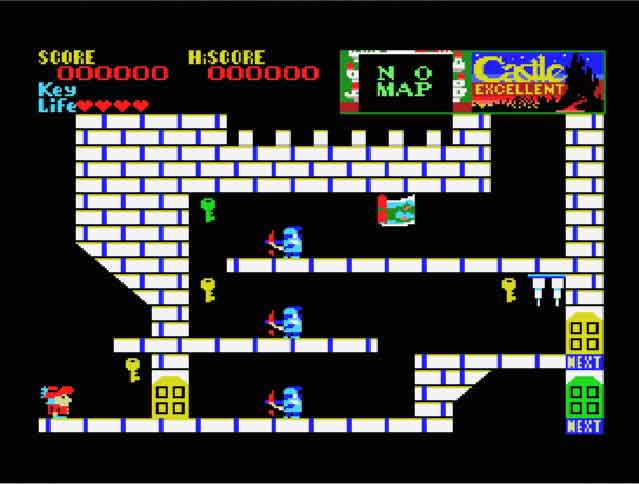
Once I reached the game with the cherry room. I opened the trainer in BlueMSX, but selecting Tools->Trainer from the main menu. The Trainer dialog appears. Click on the file selector button in the trainer:-
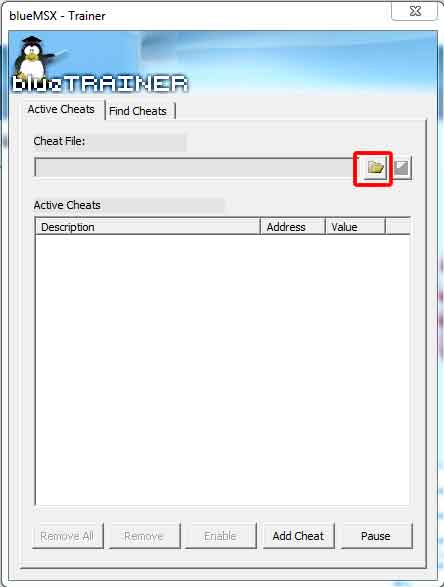
Browse to the cheats file you downloaded, and select it. The trainer displays the list of the cheats in the file:-

Save the game by pressing the F8 button, you will need to reload the save, since the way the cheat works could teleport you into the wall, which causes you to die instantly (unless you activated the invincibility cheat).
Set the values of the trainer for x-pos & y-pos. Simple double click on the value you want to change, then enter it in the dialog below:-
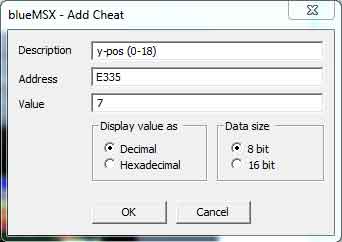
Here are the values that places the knight right below the cherry. The dialog gives you the ability to enter values in either decimal or hex values:-
| Hex Value | Decimal Value | |
| x-pos | 0A | 10 |
| Y-pos | 7 | 7 |
Here’s the trainer dialog after I changed the values:-

Activate the cheats by clicking the square beside both the x-pos & y-pos. This will move the knight between the columns. You may die because you moved the knight inside a wall, in that case, press F7 to reload the game, and the knight will be right below the cherry. Deactivate the cheats so you could move (as the cheats forces the knight to be in one position).
Once you get the cherry, change the x-pos position to 15 (decimal) or F(Hex) values, which will get the knight out of “jail”. Deactivate the cheat to regain control of the knight, and you’re done~
Now we got the cherry, all the doors in the game are there.

I Have Got A Save File For You With The Cherry
In case you don’t want to go to the trouble of using poke commands, but still want to play the game with the cherry taken, I have made a save file in the cherry room, with the cherry already taken, I played the game from the beginning, and made it so you could continue the game without any additional cheats.
You can download the save file from here.
Mysterious Passwords And The Cherry
After you finish Castle & Castle excellent, the game gives you a mysterious password. The password is “MOONLIGHT” in Castle, and “STARLIGHT” in Castle excellent. One would think it’s the password for unlocking the cherry, but there has been no use for these passwords as far as I know. This is one more mystery I would love to know the answer for.
And Finally, We Have Got Something
The cherry in Castle Excellent is one of the strangest mysteries of videos games history. I sincerely wish to have a source or explanation on why they placed the cherry in first there, especially since it actually works. This could be because they used the same engine of Castle in Castle Excellent, and so the code that activates the cherry is still there, even though it wasn’t supposed to be activated in the first place.
I hope my post has satisfied some of your curiosity regarding the cherry, and see you again in another post.
See Also:-
-
- What is the meaning of the different USB port colors? (blue, teal blue, yellow, red, black)
- Why motherboards & laptops still come with USB 2.0 ports When USB 3.0 Is Backward Compatible?
- USB 2.0 VS USB 3.0 Comparison: What are the differences between the two ports?
- History Of Graphics card motherboard slots: PCI VS AGP VS PCI-Express VS Integrated graphics.
- What are the advantages & disadvantages of using a Trackball? And why you should use one
- What’s the difference between remake & remaster? (With multiple examples).





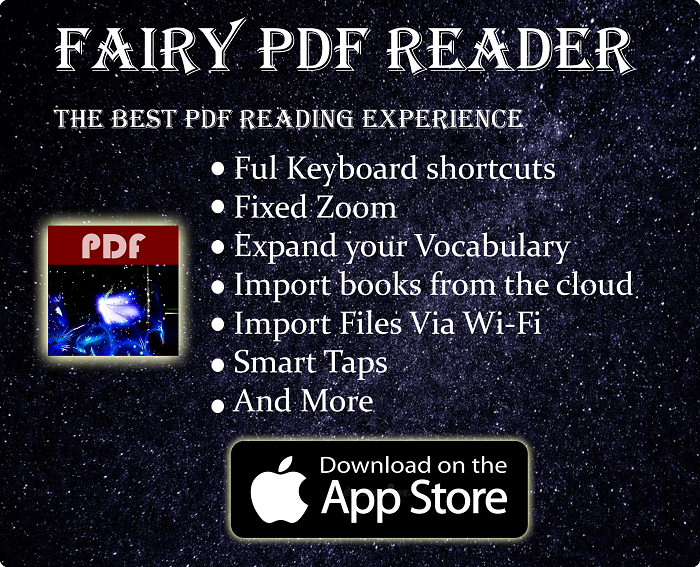
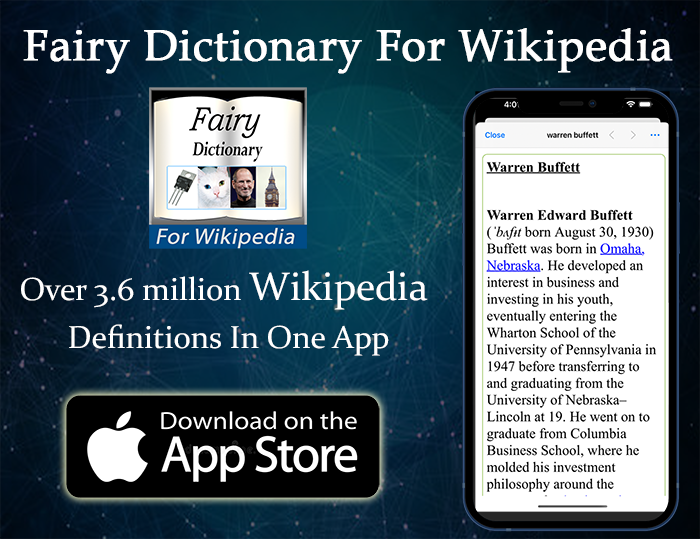
I want to make a remake of Castle Excellent MSX. Can I do it and sell it on Steam without being sued by ASCII Corporation/SEGA or even the family of the original creator Isao Yoshida etc?
I sincerely don’t know, as I am not a lawyer, but hopefully you will find a legal way to do that, as Castle Excellent deserves such a remake.
Make a save file with a cherry in png format please
PNG format?
I download the “Castle-Excellent-Got-The-Cherry-Finally.sta”, when i played on blue msx doesn’t work, it show me the tone sound and the game is freezing.
please try to upload new one, and try to make it on “.rom” not “sta”.
and if you have an idea about disassemble “rom”. because i want to create a new maps on “castle”. i’m tired to finish the game 4 time a week. i need new map.
ty
I did it. thank you, but if you have any program to create a new map please let me know.
ty
I am glad you managed to do this. Have fun with the easier Castle Excellent!
Unfortunately, I don’t know how to hack the rom. This is a skill I wish I have. There are few options you may find interesting:-
This guy disassembled the game, and it can be a good start:-
https://github.com/machado2/castle-ai-disassembly
This one is a clone of the NES version, you can try it right away by clicking the “try game” link:-
https://github.com/Artur1309/castle?tab=readme-ov-file
There’s a Java remake too. I don’t remember where I got that from, but it comes with many stages. You can edit the Levels.txt to change how the levels look like. It’s not perfect, but it’s very enjoyable:-
https://www.mediafire.com/file/3t7pti6zfg8cdow/Castle_Excellent_Java_Jar_Remake.rar/file