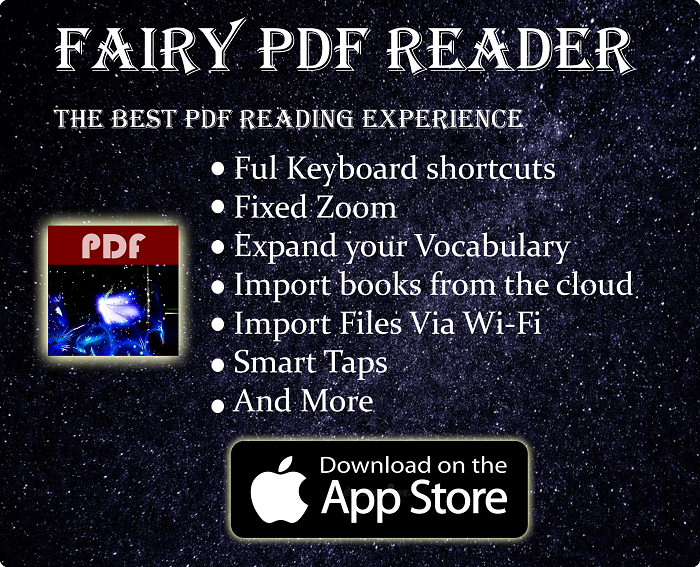Now, Youtube Annoys You By Enlarging Video Thumbnails As You Hover Over Them
A while ago, YouTube introduced a new “feature” called Inline Playback. That “feature” allows you to hover the mouse over a video thumbnail, which enlarges the thumbnail & plays a clip from the video. I found this to be quite annoying & distracting. Fortunately, Google gave us the ability to disable this feature, which you could do by selecting Settings -> Playback and Performance –>, then turning off inline playback from there. That was a nice solution for a while, except that the setting resets every now and then. This can be quite annoying. It’s ridiculous that Google, a company that collects all sorts of information about us, can’t remember a simple setting when it actually pertains to their users comfort. Google Search settings are the same too. Sadly speaking…
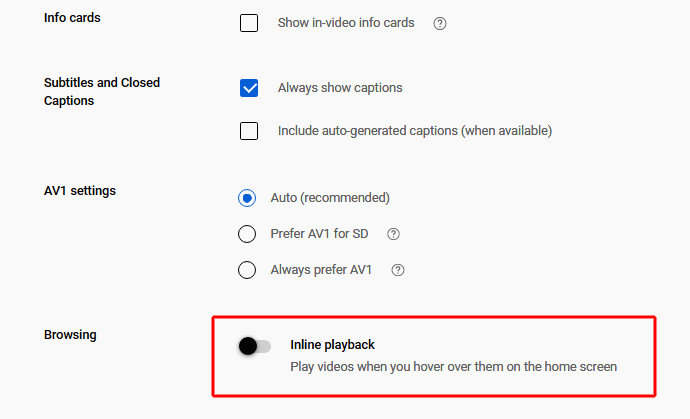
So, Time For Blocking It The Silly Hover To Preview Video “Feature”
So, in order to avoid having to adjust the setting again over & over & over & over. I thought about using my trustworthy adblockers to block that “feature” & preventing it from ever activating. I did stuff like on many sites, including YouTube itself (I used it to hide shorts, disable playing Webp thumbnail preview on hovering, hiding all the recommendations Google is trying to shove down our throat in the search results, and more). So it’s time to block this one too.
At first, I tried to use the filters I kept finding on Reddit & Hacker News hoping one would work, but none of them worked, maybe they worked in the past, but not anymore. Eventually, I found out I could simply block the whole video preview element using Adguard. I used the following filter to do so:-
youtube.com###preview > ytd-video-preview.style-scope.ytd-rich-grid-renderer
Of course, you don’t need to specifically use Adguard for that. It’s just the one I like to use. Any trustworthy adblocker can do the job. I was skeptical whether it would work, but woohoo, it did, and I no longer have to play the cat & mouse game with Google.
And Finally
Since I found this “feature” to be annoying, I made this article hoping someone would find it useful. I will try to keep this post updated. If this code didn’t work for you, or if you have a better or newer way to block this silly feature, then let me know in the comments section.