If USB 3 Is That Much Better, Why Some Motherboards Still Have USB 2.0 Ports?
Despite the fact USB 3.0 came out in 2010, many motherboards still come equipped with at least few of the older USB 2.0 ports. You may be wondering why won’t they include the superior USB 3.0 port instead. There are multiple reasons for that, which I will discuss in details here.
Quickly go to:-
It Doesn’t Cost Much To Add These USB 2.0 Ports, Compared To Adding USB 3.0 Additional Ports

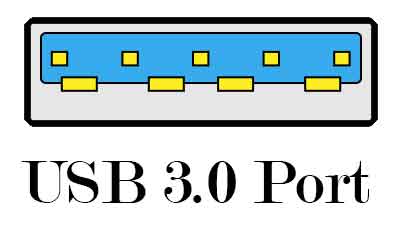
In my USB 2.0 VS USB 3.0 article, I discussed the difference between the pins of both ports. Basically, USB 2.0 uses 4 pins to transfer data and for power, while USB 3.0 uses 9 pins, 4 for USB 2.0 compatibility, and another 5 for the devices that supports the USB 3.0 itself. That makes USB 3.0 two ports at the same time, in theory.
To implement this backward compatibility, you need a USB 2.0 controller, which is called EHCI, while USB 3.0 functionality requires XHCI controllers. Each USB 3.0 port connects to both controllers. It connects to the EHCI to provide USB 2.0 compatibility, using the 4 pins we discussed earlier. It also connects the other pins to the XHCI. The thing is, XHCI can only provide you with a couple of USB 3.0 ports. To add more USB 3.0 ports, you will need an additional controller, which would increase the cost of the motherboard or laptop. Most people wouldn’t won’t that, and don’t need many USB 3.0s anyway.
EHCI, on the other hand, can give you many USB ports, or up to 16, that leaves us with the ability to add additional USB 2.0 ports at very little extra cost.
Having Older USB 2.0 Ports Provides Additional Backward Compatibility
While USB 3.0 is designed to be backward-compatible with USB 2.0 port. There are some rare cases where an older device won’t work with it. That’s the case with multiple installations media, as well as some of the older USB 1.1 devices. Having at least one USB 2.0 port can help us get around that.
This problem will disappear over time, but it’s nice we have a work around it for in case we ever encountered it until that happens.
You Don’t Always Need USB 3.0 Port All The Time

Most computer mice, keyboard, graphics tablets nowadays uses USB. While you want to plug your modern flash drive into one of your USB 3.0 ports to benefit from the transfer speed, devices like the keyboard don’t need that much transfer speed. Even though it’s old, USB 2.0 is still a very fast port for these devices. And one these ports run multiple of them all at once, and with little to no problems.
Remember that these additional port didn’t cost much, so they are more than welcome to be there.
High-End Motherboards Adds Additional USB 3.0 Instead
Earlier in this post, I mentioned how USB 3.0 controller only supports a couple of ports, and so adding more ports will need an additional controller, which costs money. That’s not an issue for the higher-end motherboards, which tend to provides for enthusiasts who need that.
If you shopped around, you will find that many of the more expensive motherboards tend to have more USB 3.0 ports.
To give you an extreme example of this, let’s take a look at the Asus Rog Zenith Extreme Alpha X399, which has a whopping 10 USB 3.0 ports, including some of the faster USB 3.1 Gen 2:-

The funny thing is, even though these motherboards come with more USB 3.0 ports, many of them still has few USB 2.0 ports on the top of that. (^0^)ノ
You can shop for high-end motherboards from the following Amazon links:-
:-
#CommissionsEarned




And Finally
It’s rare for an old standard like USB 2.0 to disappear overnight, even when there’s a superior standards around. I am sure USB 3.0 will also stay around us for quite a while after USB 4.0 comes out, and vice-versa.
I hope I covered the main reasons why USB 2.0 is still there in motherboards & laptops. There could be one or more reasons I don’t know about, which you’re more than welcome to share with me.
See Also:-
-
- USB 2.0 VS USB 3.0 Comparison:- What are the differences between the two ports?
- History Of Graphics card motherboard slots:- PCI VS AGP VS PCI-Express VS Integrated graphics.
- What are the advantages & disadvantages of using a Trackball? And why you should use one
- What’s the difference between remake & remaster? (With multiple examples).





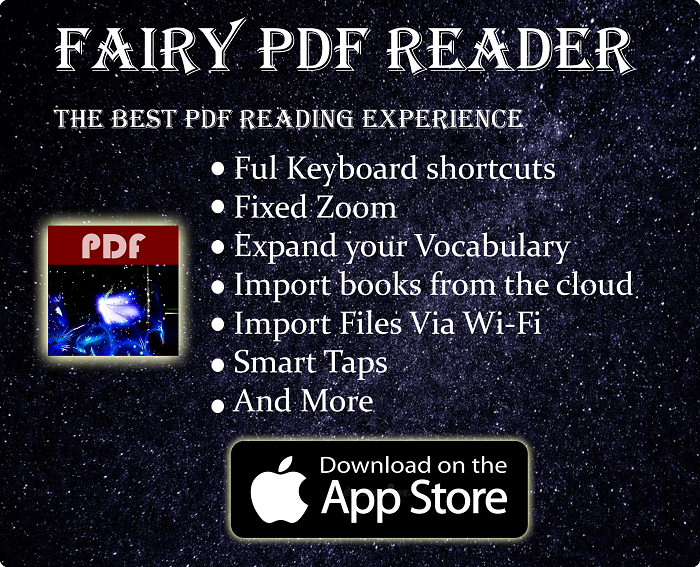
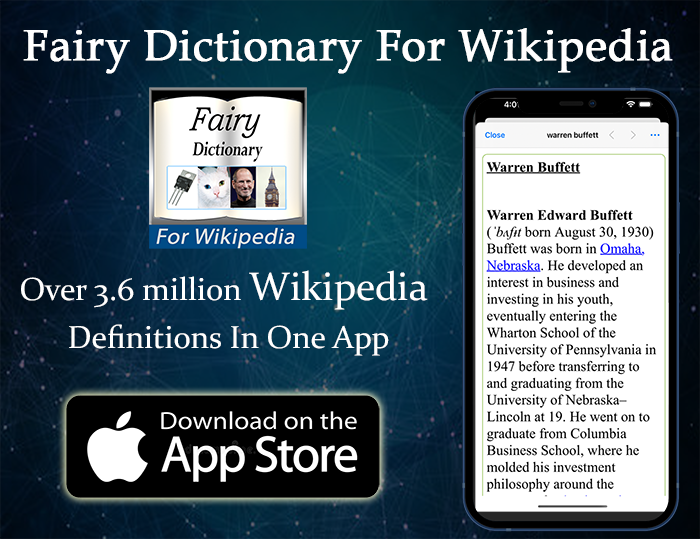
USB 3 IS NOT ALWAYS BACKWARDS COMPATIBLE SOME DEVICES WITH USB 2 WONT WORK ON USB 3 STOP SPREADING MISSINFORMATION THANK YOU
That was mentioned in the article actually. Read the article next time, thank you~
As the author said it is clear in his article. Don’t skim next time and write a harsh response when the author has taken the time to help others with no payment required.
Thanks for the article. Just got a 2022 build and it had mostly usb 2.0 and some usb 3.0 and 3.1. I got that I can plug in my keyboard and mouse happily to the usb 2.0 ports and free up the usb 3.0 etc for other higher bandwidth items like external hard drives. Also I still have a usb tv tuner which is old now and it ONLY works in usb 2.0 ports so an example of why a usb 2.0 port is still useful.