I Wanted A Cheap Arcade Stick To Have Fun With, So I Went This Affordable One. Here’s What I Found
For some time now, I wanted an affordable arcade stick to use on RetroPie, since I figured that playing Pac Man or some arcade games, as well as fighting games, both retro & modern, would be fun on one. Watching some of The GeekPub videos where he creates Arcade Machines from scratch made me want to have a similar experience, but since I can’t build a full-fledged arcade machine (yet), I settled for buying an off-the-shelf one to use on the existing RetroPie installation in my living room. Since I am not aiming to become a professional player, I opted for a cheap one from China called PXN 0082. That’s because shipping any of the other higher brands would be expensive for someone who just wanted to try one. In the worst case, I could go with these options if PXN 0082 didn’t work out for me, or if I found myself into arcade stick gaming more.
Since many others may be wondering whether it’s worth it for them, I will try to showcase my experience with PXN 0082 in this review. To be 100% transparent & honest. This is my very first arcade stick. I am not an expert in this type of products, but I did my homework, and I think I can provide you with a good review to help you make your buying decision. If you’re in a position similar to how I was few weeks ago, and you wonder whether you should get this arcade stick, then this review is for you. For the most part, the review will focus on the build quality, functionality & how it worked with the various devices & systems I own. It will also shed light on what the arcade sticks community think of it, and how to compares to the more known brands.
As for the product durability, which is something I am sure many of you are wondering about. I can’t judge on that over the short period of time I had this product, but I will be sure to update this review in case it stopped working. I will also update it with anything I learn in order to make it more useful.
While I got mine from AliExpress, PXN 0082 is also available on Amazon & other sites as well. I added links to both below, along with the other options recommended by the arcade stick community.
Buy PXN 0082:-
#CommissionsEarned

Buy PXN 0082 From AliExpress
Alternative Arcade Stick:- Mayflash F300:-
#CommissionsEarned

Quickly go to:-
Pros Of PXN 0082
- A cheap price with a cheap shipping cost worldwide.
- The buttons has a nice feel
- Has 8 main buttons
- A switch to toggle between D-Pad & analog
- Worked on all the devices I tried it, be it PC, emulator on PC, RetroPie on Raspberry Pi 4 & PS4.
Cons Of PXN 0082
- It is consider small. There isn’t much room to rest your wrist on.
- Not very mod friendly.
- The L2 & R2 buttons were not detected by RetroPie.
The Design & Buttons

From my research before buying PXN 0082, the design was criticized for being a bit small. Based on my own experience, that was partly true. I could rest my two medium-sized hands on it just fine. I was able to play without having my two hands pumping into each other. However, the limited hand space may not make it the most comfortable arcade stick to play on for a long time. Some people will find the hand rest to be small for them. It has 8 main buttons, in addition to other smaller buttons, like start, select, R3, L3 buttons. On the upper left side, there’s a switch to make the arcade stick toggle between the analog stick & d-pad. If you found that your character isn’t moving after pushing the joystick, then switch to the other option to see if it works.

Besides the analog/d-pad toggle, there’s a small led that tells you which player you are. There is also a turbo button, which turns almost any of the buttons into a turbo button. Meaning the button will be triggered many times as long as you’re holding it. For example, if you set the X button to turbo, holding it will keep triggering the button until you lift your finger. This can be useful in certain games.
Besides the turbo button, there’s a macro button. Which allows you assign a series of buttons up to 15 to either R3 & L3 buttons respectively. This can be useful for creating combos. However, any macro you create will be cleared once you unplug PXN 0082’s USB cable from your computer.

At the bottom of PXN 0082, there are 4 suction cups to keep it in place. These cups are too firm I had to pulls them strongly to get the arcade stick off my desk.

The buttons have clicky feeling to them. They feel nice to press, but I personally don’t like the clickiness of them, which is pretty much on par with Cherry MX blue mechanical switches if you’re familiar with them. I found the clickiness of the joystick itself to be useful, as it makes it easier to do certain moves that requires directional keys, like ← ← → X. I noticed I didn’t feel the buttons clickiness much while playing a fast-paced game. The joystick has a square gate, which restricts the movement to the 4 main directions, which helps with precision. That can be helpful in games like Pac Man & fighting games.
Testing PXN 0082 On Various Devices & Consoles
To make the best judgment about PXN 0082. I tried to test it on many devices. Including Raspberry Pi (On RetroPie), a PC with emulators & modern games installed on it, as well as PS4.
Retropie (On Raspberry Pi 4)
Configuring PXN 0082 on RetroPie was easy, and it’s the same as configuring any other controller, although I was bummed it didn’t recognize the two buttons labeled L2 & R2. The buttons weren’t defective or anything, as it turned out they worked quite well in Windows. RetroPie just can’t recognize them for some reason. I don’t need these particular buttons for the games I intended to play it on, but I still wanted to have the option to use them. This could be an issue with my RetroPie installation, but I had to list this issue here so you would know about it.

Since it’s an arcade stick, I opted to play some arcade games on it. I used the lr-mame 2003 Plus core for that, as AdvanceMAME was problematic with it. Pac Mac worked quite well, and the clickiness of the joystick, helped me be accurate in my execution. I also tried Princess Ninja, one of the games I bought this arcade stick to play it with. It’s a game that requires 8-directional movement, and so it was nice to see whether the 4 square gate joystick would fare with it. I didn’t have issues with it
I also tried to play Sonic & Knuckles on the Sega genesis core just to see how it would be like. It was fun for a change, but I would rather play games like that with a regular controller.
Windows PC
On PC, I opted to try both retro games on emulator, as well as modern games. To see how PXN 0082 fares in both. I started with Tekken 7. I played a number of matches & didn’t face issues. To try another game that’s not a fighting game. I tried Little Nightmares 1 for the heck of it. I actually managed to explore & escape the chase of The Janitor after few minutes of playing it. Not having a second analog stick means you can’t look around, which is crucial in some parts of the game. The game was still playable to a degree despite that, but I can’t imagine myself playing a more demanding game without a second stick.
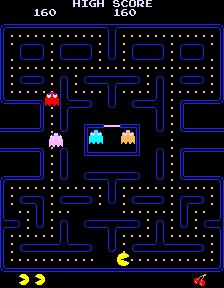
I tried the M.A.M.E emulator Mame64, and particularly Street Fighter II & Pac Man, where they ran with no issues. I also tried Princess Ninja, and it worked out of the box. I didn’t have the issues I had with the Retro Pie.
PS4

Connecting PXN 0082 to PS4 was a bit trickier. First, you need to connect the arcade stick to the PS4 via USB, then connect the PS4 controller to PXN 0082 using a micro-USB cable. The same cable you use to charge the controller. To make the PS4 recognize the arcade stick, the controller need to be turned off when while connected to PXN 0082, then you turn it on. After that, you can simply play on the arcade stick… These steps are very similar to other consoles as well. This is such a pain if you asked me. It makes me glad I didn’t buy this arcade stick to use it on consoles. It turned out this issue exists with many other arcade sticks, and it has to do with the way consoles work. I heard there are products to help get around that, like PXN 0082, which you may want to check out if you play on playing on console.
I Played Soul Calibur 6 on it. I could have gone with Tekken 7, since I own it on PS4, but I wanted to try something else for some diversity. Since I am good at the game, it was a good test too. The final results were positive.
Issues I Faced With PXN 0082
Besides the RetroPie issues I mentioned. I found that the button labeled as X doesn’t click like the other buttons. It works very well though. It could be I received a slightly defective version. This is the only real issue I faced on the hardware side.
Is PXN 0082 Really The Cheapest Option Out There?

The short answer to that is “No”. While affordable, PXN 0082 is not really the cheapest option. For example, while I was looking for an arcade stick to buy, I found one that costs about half the price of PXN 0082. I could have gone with it, but I settled for PXN 0082 because it had 8 main buttons, while the other one had 6. 8 main buttons is more suitable to play modern fighting games (and other kinds of games if applicable), and that’s something I had in mind while making my buying decision. Although 6 buttons was a deal-breaker in my case, I think it can be quite a nice option if you just want a really cheap arcade stick to casually play older games with, which usually don’t require many buttons to begin with. In that case, you also won’t lose much in case it died or something.

There’s another arcade stick that was slightly cheaper than PXN 0082, and also had 8 buttons, but it didn’t have the switch from D-Pad to analog switch. I am not in the position to judge the other two before trying them out, but I think that PXN 0082 has the best of both worlds.
So, How Does PXN 0082 Compares To The Other More Expensive Arcade Stick

I wondered about that for some time. Sometimes brands are expensive for a reason, and sometimes you’re just paying for the brand name & nothing more. Sometimes it’s in-between the two. In case of arcade sticks. There are some areas where PXN 0082 is lacking, which may or may not be a deal-breaker for you.
First, PXN 0082 isn’t very mod friendly. You can mod it if you know how to solder & modify electronics, but it’s not something anyone can do. So forget about customizing the buttons. This can also get in the way if it broke & you wanted to fix it. Some of these customizations can make playing certain games more enjoyable, like being able to change the restrictor gate (something this arcade stick doesn’t allow you to do readily), you could restrict the movement of the joystick to two directions, like left & right only. That’s an ideal option for playing games like Space Invaders.

While the square gate in PXN 0082 is the popular type many players use, some players prefer the octagonal gates instead. It’s a matter of preference, and trying each one yourself can help you discover what suits you the best.
Second, PXN 0082 is considered small compared to the other brands. That didn’t bother me at all, but it could bother you or some others.
For the reasons above, the arcade stick community tends to recommend the Mayflash F300 instead of PXN 0082, as it’s a customizable arcade stick from a known brand. It’s slightly more expensive. That’s assuming the shipping cost isn’t an issue. In my personal case, if we considered the shipping costs, it would cost me double the price of PXN 0082 to get the F300 (PXN 0082 was shipped to me for free). So it wasn’t a good first option for me. But if you live in the US, or another country that allows you to get the F300 shipped to you for cheap, then go with the one that gives you more options
There’s also the matter of how casual you are. If you just want to play certain games on an arcade stick for fun, then PXN 0082 is a good candidate for that. But, if you want to delve into the world of arcade sticks, and try out every option you can as cheaply as possible, and become good & possibly get into local competitions. Then some of the other known brands would be your thing.
And Finally
All in all, I am happy with my purchase. PXN 0082 is considered my entry to the arcade sticks world, and now I feel tempted to try out some of the other ones just to see how they goes. My first option would be to try out the known arcade sticks like Mayflash F300 or the Qanba Drone, as that will give me more experience about them. The other option is to try the even cheaper arcade sticks. Which will either turn out to be a bargain, or I may end up finding out that I wasted my money on them.
Anyway, I hope my PXN 0082 review has answered any questions you may have about PXN 0082. The only part I couldn’t talk about is its durability, but unless this review was updated to reflect that it died, it means I am still enjoying it. From my experience, most of the Chinese stuff tends to last for me. Only 2-3 of the stuff I bought from there over the years died after few weeks of use, but giving how the public tend to look at them, I had to address durability very carefully in my review.
Buy PXN 0082:-
#CommissionsEarned

Buy PXN 0082 From AliExpress
Alternative Arcade Stick:- Mayflash F300:-
#CommissionsEarned






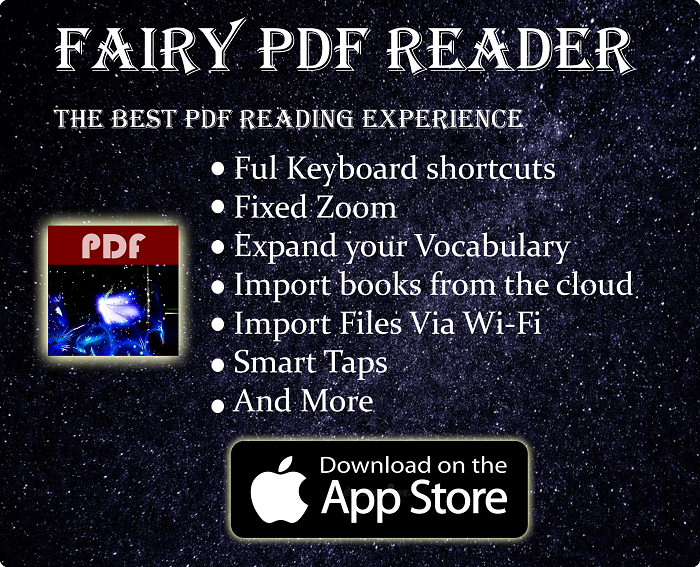
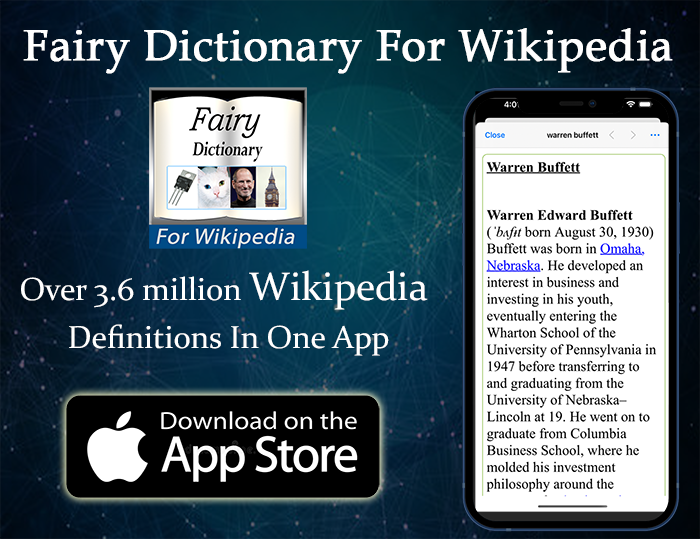
Very good for trying to explain everything in as much detail as possible. I read a lot of reviews on amazon, some of them were not particularly happy with the quality and something broke, so in case you forgot to add to your review, tell me how your stick feels?
The stick feels nice. The clickness of it is very noticeable, specially when you play a fast-paced game like shmups or danmaku. But as I said in the review, it makes making moves in fighting games & the like a bit easier.