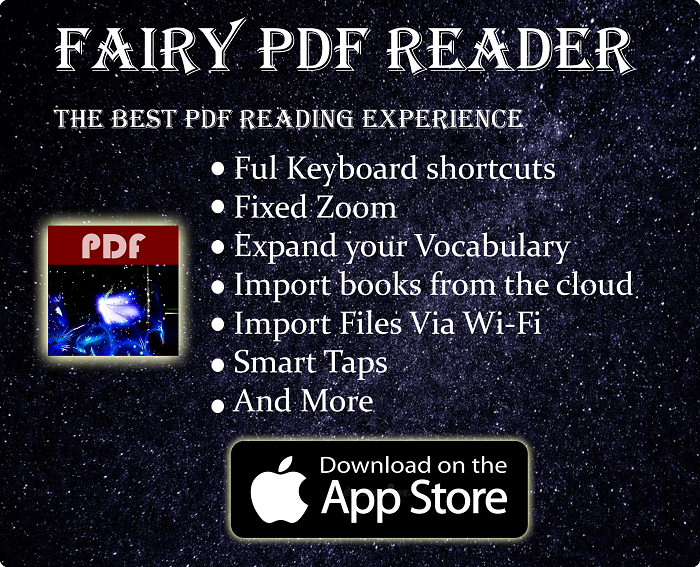Keychron K5 Max Review Summary
I bought Keychron K5 Max with my own money to review & use as my own. Generally speaking, it is a really nice keyboard to write on. The design is sleek, the features are good & versatile. It’s a solid option for those looking to more enjoy typing or gaming experience. I like how it can be connected via USB dongle, Bluetooth or wired. I usually connect it using the dongle, as it offers both wireless connectivity, as well as more responsive than Bluetooth (which often takes few seconds to connect sometimes, which can be quite annoying). The low profile, the lovely feel of the switches, as well as the relatively quiet but beautiful sound of strokes makes typing on this keyboard quite pleasant.
You can check the price & buy Keychron K5 Max from the following affiliate links:-
Quickly go to:-
Pros Of Keychron K5 Max
-
- Offers many connectivity options.
- Lovely typing experience.
- Beautiful & elegant design.
Cons Of Keychron K5 Max
- The back light doesn’t shine through the legends of the keycaps, making it less useful to use in a dark room.
Design & Build Quality
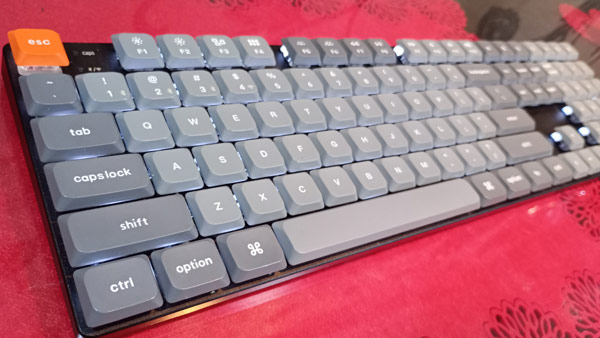
Out of the box, Keychron K5 Max is an ultra-slim profile with aluminum body. It’s sturdy & elegant both at the same time. I bought it because I was looking for one more low profile mechanical keyboard (I already own some, lool), and it did deliver on that. It is compact enough to offer all the keys without any sacrifices, including a full numpad, which I use a lot as macro keys. The keyboard is a bit larger than most compact options due to that.
Switch Options & Typing Experience

My K5 Max came with brown switches, but other option red or banana switches are also available. There are versions that are hot-swappable, and others that are not. So keep that in mind. In case. Mine was the non-hot-swappable, which was such a bummer.
Typing on Keychron K5 Max is quite the nice experience, the low-profile of the keyboard provide such a tactile actuation feel. The low profile keyboard doesn’t take from the experience of feeling each key stroke. The sound of the switches as I type with it is so beautiful & consistent, while still quiet enough, which wasn’t the case of some of the other mechanical keyboards I owned.
Connectivity & Compatibility

One of the nice things about K5 Max is its connectivity options, which range from wireless Bluetooth wireless USB dongle to wired. No matter what you prefer, you have the option. Bluetooth allows you to connect up to 3 devices, and switch between them at will. Although I opted to use the USB dongle on my main computer, since I don’t like to wait for Bluetooth to connect every time I get to use my computer. It’s still nice to know I can use this keyboard on both my Android tablet & the iPad if I ever needed it (currently, I use the smaller Dierya DK63 on my Android tablet, as well as a small Apple wireless keyboard on my iPad). K5 Max is fully compatible with Windows, macOS & Android, which is kinda the standard these days. It comes with keycaps for both Windows and MacOS as well.
Battery Life
I find it hard to estimate battery life for devices like that, but in my experience so far, it lasts for many days, even with the back lights are on. I guess we could thank the 2000 mAh for that. I guess battery life could be much longer if I turned the lights off, but I find battery life long enough as it is, so I didn’t do that
Back Light & The RGB Lighting Version

My version of Keychron K5 Max doesn’t support RGB backlighting, only regular backlight. While the back light is beautiful, the keycaps don’t let the light shine through the key legends, making it less useful to use in a dark room. There are other versions of Keychron K5 Max that supports RGB backlighting, as well. It costs a bit more, but likely worth it if you care about that.
And Finally
All in all, the Keychron K5 Max excels a premium for a good price. The build quality is quite high. It’s slim & sleek design. The typing experience was excellent with the tactile feedback of the brown switches. Not to mention the various wireless connectivity options. I probably didn’t manage to measure battery life in the most scientific way, but it was high enough that I have no complaints. I don’t own the RGB version, so I didn’t talk much about this, but it’s nice to have that option. I really wish I got my hand on the hot-swappable version, specially since I like to customize my keyboards. This is very close to the ultimate mechanical keyboard with low-profile. I am sure that no matter what you’re going to be with this keyboard, be it gaming, software development or simply typing documents, you won’t be disappointed by it.
I hope you like my Keychron K5 Max review, and see you with another Tech Fairy article. Check out my mobile apps if you like, as you may find something of your liking.
You can check the price & buy Keychron K5 Max from the following affiliate links:-