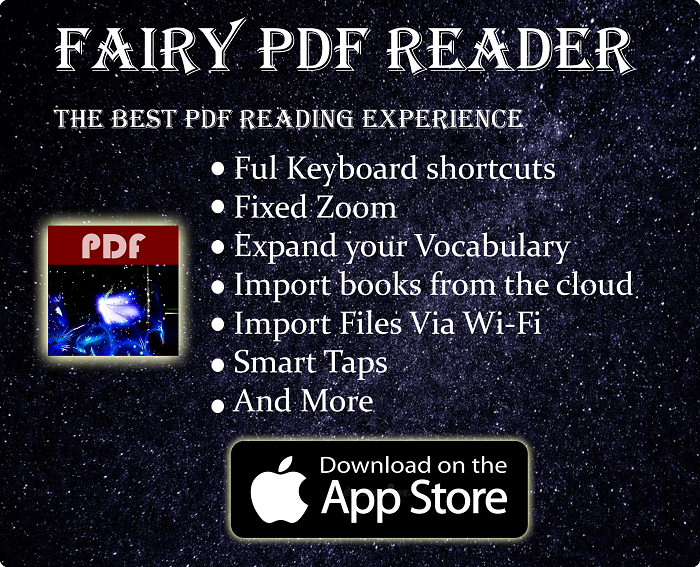8Bitdo Ultimate 3-Mode Review Summary
I bought 8BitDo Ultimate 3-mode months ago because the really old Xbox 360 controller I use on my gaming laptop started to show its age, and that started to affect my gaming. Since I liked the 8bitdo, which I reviewed multiple of their controllers here in Tech Fairy. I opted for this particular version of their Ultimate controller (not to be confused with 8Bitdo’s other controller with “Ultimate” in its name). It’s a beautiful controller with a beautiful design that feels nice to hold in hand. I find it very comfortable to play with as well. For me, having the hall effect joysticks was a selling feature too.
Since it’s officially licensed by Xbox, it should be ideal to use as a controller on my gaming laptop, right. Well, that was true. The controller can be recognized as an Xbox controller when connected using the 2.4Ghz dongle, but the weird way the 3 modes were designed made it harder to benefit from some of the extra features unless I used it in Bluetooth mode with Android or iOS devices. While I could connect it to my PC & use it as is, the buttons are arranged differently, all attempts to fix these issues were futile.
Despite all these complaints, I think I got myself a really good controller. One that truly replaces my old Xbox 360 controller. Although the inability to fully benefit from many of the extra features makes me wish I knew about that before I bought it.
Quickly go to:-
8Bitdo Ultimate 3-Mode Overview & The Hall Effect Joysticks

As I hope you could see from the pictures, 8BitDo Ultimate 3-mode is a very good-looking controller. It’s also relatively heavy to hold in hand. The white color gives it a clean look I quite like. There’s a black & green versions of it if you like too.

One of the nice features that attracted me to 8BitDo Ultimate 3-mode is the hall effect joysticks, which are less likely to drift compared to regular joysticks. As they rely on magnetic sensors instead of physical contact. Bear in mind if you are used to regular controller, it may take you some time to get used to such joysticks, specially in shooters, but I think that’s totally worth it. There’s a bit of dead zone in the joysticks, which can be lowered from the app (only in Bluetooth mode), but even without doing that, I found it pretty usable.

8BitDo Ultimate 3-mode is a large controller that fills your hand, unlike leaner controller which you simply hold in your hands. Whether you like this depends on your preferences, but I guess people with large hands are likely to appreciate this.
Versatile Connectivity (3 Modes)

8BitDo Ultimate 3-mode support 3 modes of connectivity:-
-
- Wired via USB cable. From what I know, this mode also works on the Xbox Series X & series S, as well as Xbox One (I haven’t got an Xbox console since the 360 era, so I couldn’t test that on my own).
- 2.4GHz wireless dongle for Windows/PC, which Windows recognizes as a XInput controller, and so every game that support Xbox controller will work fine with in this mode.
- Bluetooth Mode, which is aimed for mobile devices. I primarily use it when I play on my Android tablet. Where I use it mostly with Steam Link to stream games from my main PC.
Having multiple connectivity modes is one more reason to go for 3rd party controllers, as you could use it on more than one device without having to pair it every time you want to switch between devices.
It’s worth noting I tried to connect 8BitDo Ultimate 3-mode to my Switch 2, even though it wasn’t listed as compatible, and that didn’t work.
The Extra Features:- The Real Disappointment

There are a few extra features that make me like 8BitDo Ultimate 3-mode. These features are available in many 3rd-party controllers. They are also some of the reasons I go for such controllers:-
-
- Two back buttons.
- Button remapping & customization (via the app).
- Multiple profiles.
- A charging dock.
- 3 connectivity modes, as explained earlier.

Now, here’s the sad truth. While you can certainly benefit from the 3 connectivity modes & the charging dock no matter what connectivity mode you pick. You can only benefit from the others if you used it in Bluetooth mode. Making it less useful on PC.
While I could actually connect 8BitDo Ultimate 3-mode with PC with Bluetooth just fine, it’s not recognized as XInput controllers. So the button layout is totally different from the usual Xbox controller, making it much less useful. I tried every approach to get it to be recognized as such, including BetterJoy and similar software. I also thought about using the Ultimate Software to remap all the buttons to be like an Xbox controllers, but I faced two major issues:-
-
- While I managed to remap most of the buttons, I couldn’t get the B & RB buttons to work.
- Even after remapping the buttons, some games would outright ignore my mapping. Like in Trackmania Trubo.
So………… I give up.
Even though it is officially licensed Xbox controller, I would actually recommend more to mobile gamers, giving how the extra features fully work with it, loool. The only way I got to play my PC games with the extra features is when I streamed my games from my PC via Steam Link. At least that’s something.
Price And Availability
8BitDo Ultimate 3-mode is usually priced cheaprer than Xbox or PS5 controller, although you may get it for even cheaper if you waited for a good discount & used coupon on top of that, which is what I did.
And Finally

Overall, the 8BitDo Ultimate 3 mode for Xbox is a top tier third-party controller with impressive features (overall). The Hall effect sticks & triggers are a big plus. especially for longevity. The multi mode connectivity means more versatility across platforms. The paddle buttons, profile switching and software customizability makes it a very appealing controller, but with the caveats I mentioned multiple times, of course.
Despite my real disappointment with this controller, I still think I got a good deal. Because although I didn’t get to use many of the additional features that controller provides. I still got myself a nice controller to use on my PC, and with a charging dock. One I can also use very easily on my Android tablet, where all these additional features are fully working. Still, I am not sure if I would recommend this controller to everyone. Maybe if you are looking for a controller to use on Android & iOS, then this controller for you. Otherwise, maybe you should go for EasySMX S10, which I reviewed here in Tech Fairy.
Anyway, if you ended up buying 8BitDo Ultimate 3-mode, then at least you will do that knowing what you are going to get. That alone would make me glad I wrote this review.
I hope you liked my 8BitDo Ultimate 3-mode review, and see you in another review. Don’t forget to check up the mobile apps I developed myself if you’re curious.